This happens for me as well. It loads the map properly for about 2 seconds, then squishes down to the image below. Happened on both 0.99.117-beta and the previous version. I tried compatability mode with no success.
Computer specs:
MacBook Pro (Retina, 15-inch, Mid 2015)
OS: macOS Monterey 12.4
Processor: 2.2 GHz Quad-Core Intel Core i7
Memory: 16 GB 1600 MHz DDR3
Graphics: Intel Iris Pro 1536 MB
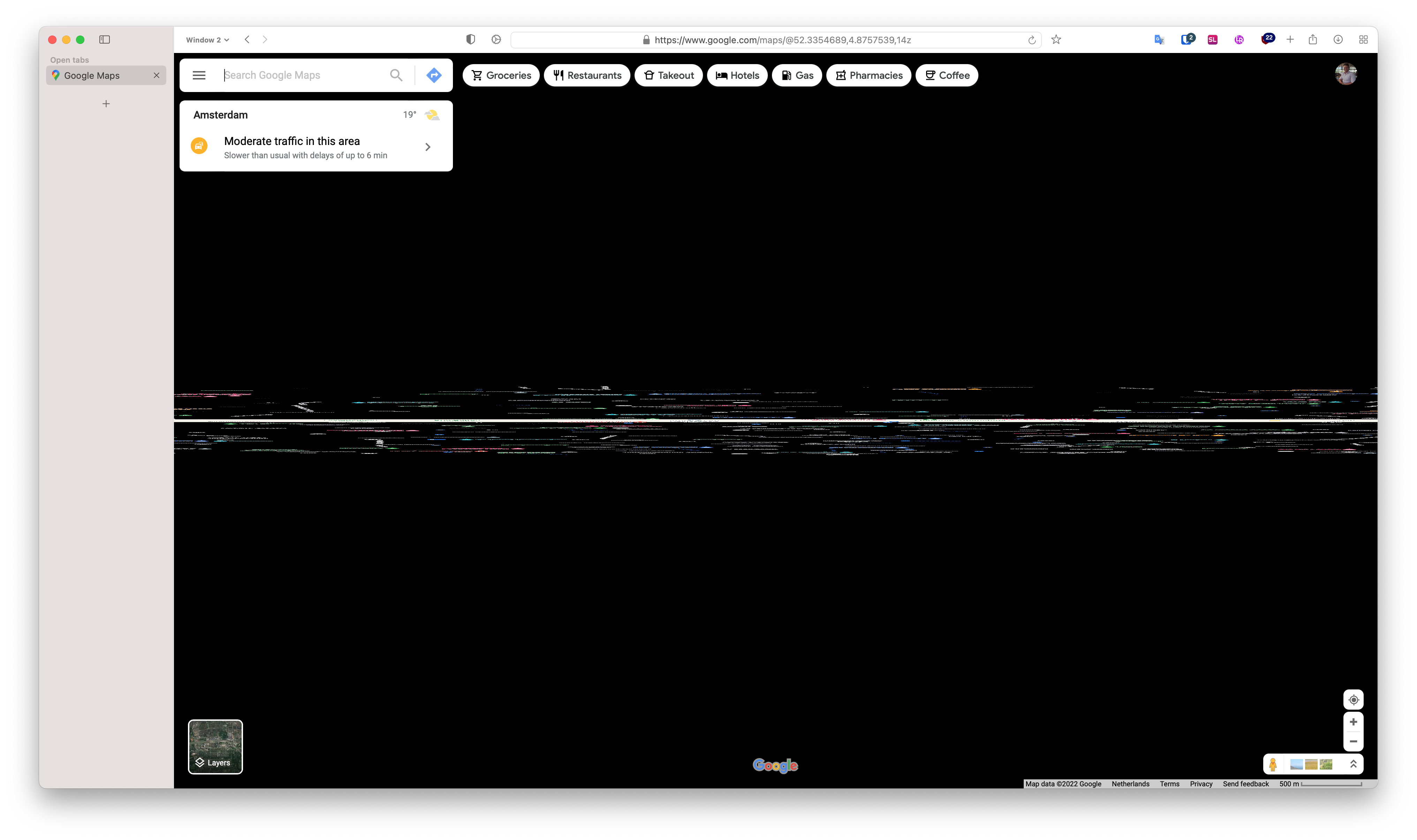
cloud infra map is the same
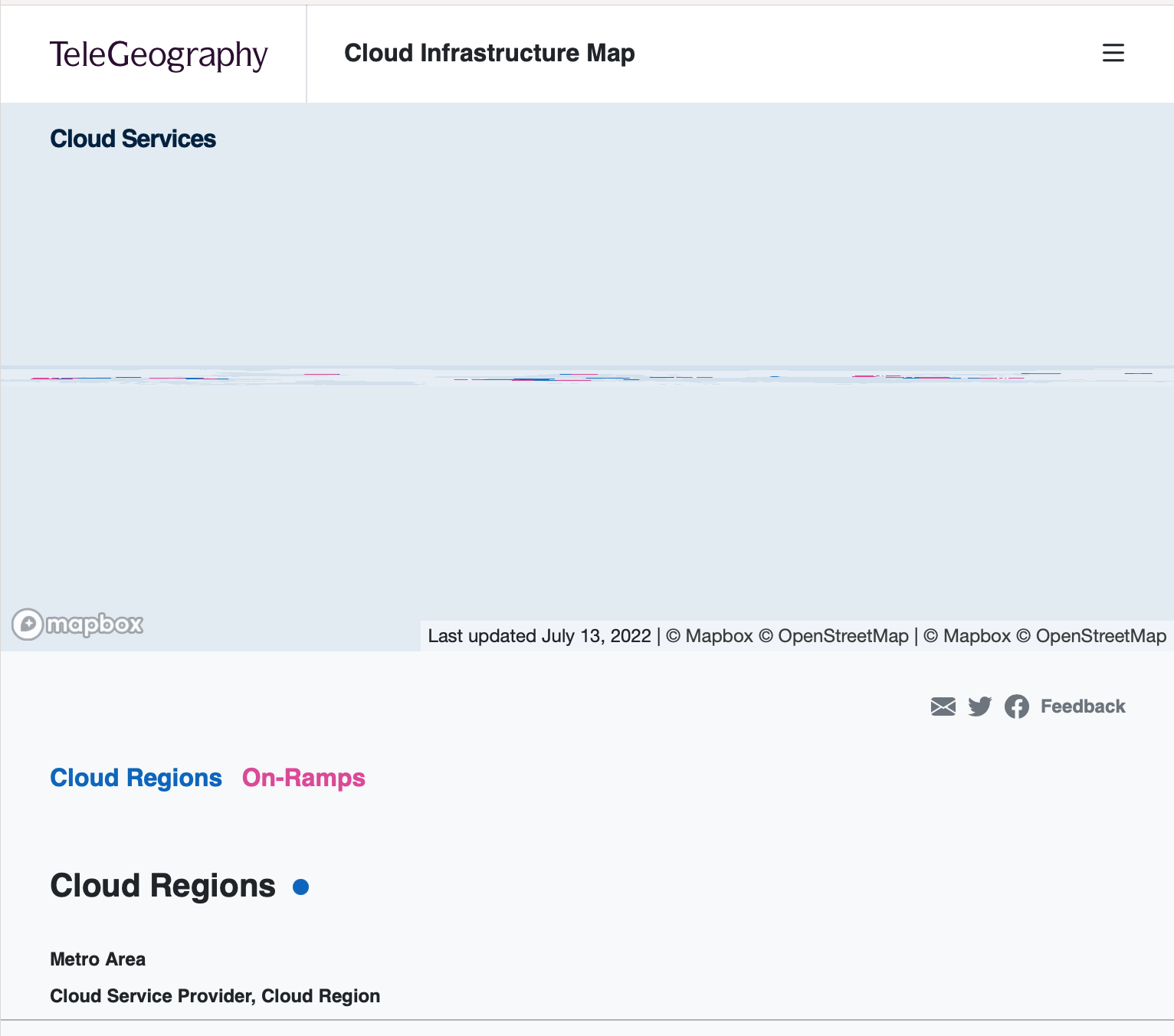
[Edit]
Just tested it on my work laptop and maps render fine on there. Specs on work laptop are:
MacBook Pro (16-inch, 2019)
OS: macOS Monterey 12.3.1
Processor: 2.6 GHz 6-Core Intel Core i7
Memory: 16 GB 2667 MHz DDR4
Graphics: Intel UHD Graphics 630 1536 MB
Going to try upgrading both the macOS 12.5 to see if that either breaks my work laptop or fixes my personal laptop. Will report back.
[Edit #2]
Upgrading to 12.5 did not make any difference. Still broken on personal, working on work laptop.