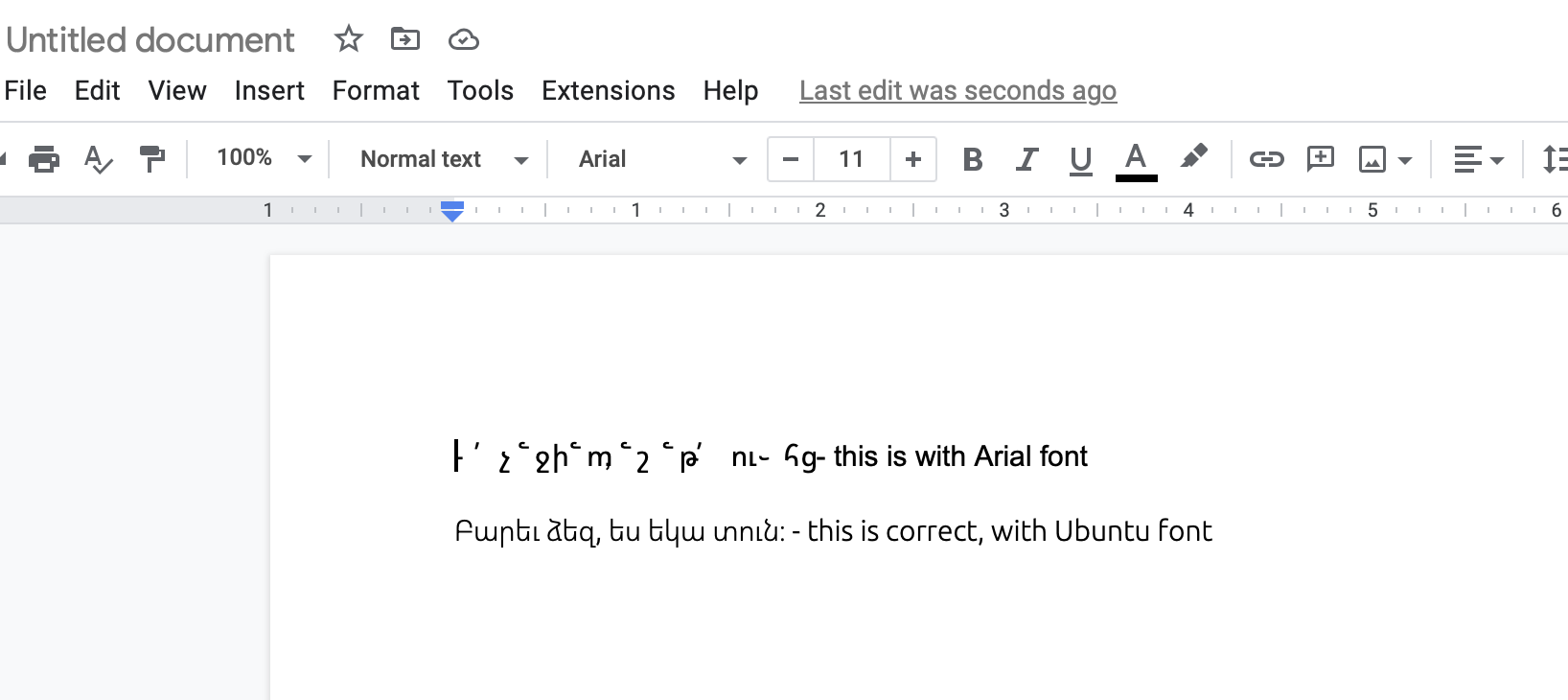Steps to reproduce:
- Create an empty document in Google Docs or Microsoft Office online.
- Select a font that does not have Armenian glyphs, such as Arial
- Type in or use Emoji and Symbols app to add some letters from that alphabet, e.g. Բարեւ ձեզ, ես եկա տուն։
- Text is broken, wrong glyphs are shown, and some are skipped.
- If you change the font to one that includes Armenian glyphs, such as Ubuntu, the text is shown properly.
Expected behavior:
When a font does not have correct glyphs, they are still displayed properly, as it happens in Safari or any other browser. Interestingly, the problem is happening only with Armenian letters. I tried with several other alphabets, and they all worked correctly.
Orion, OS version; hardware type:
Version 0.99.122-beta (WebKit 615.1.11.7)
MacBook Pro 13-inch, M1, 2020
Image/Video: