Steps to reproduce:
Compatibility mode just caused the torrent links to download as they normally do when clicking a torrent link.
Add Torrent Control extension to Orion from firefox extensions page: https://addons.mozilla.org/en-US/firefox/addon/torrent-control/?utm_source=addons.mozilla.org&utm_medium=referral&utm_content=search
Set up options page so that the extension is configured to send torrent links to the webUI of your torrent software server.
Click a torrent link from a website.
Expected behavior:
What you expect to happen when you click the torrent link is for the extension to capture the attempt to download the .torrent file and instead directly upload the file to the webUI of your torrent software to start the torrent download. Instead, clicking the torrent link takes you to a page that says:
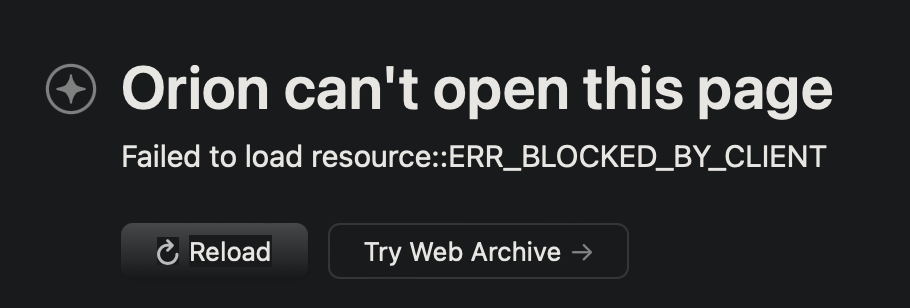
Orion, OS version; hardware type:
Version 0.99.122-beta (WebKit 615.1.11.7)