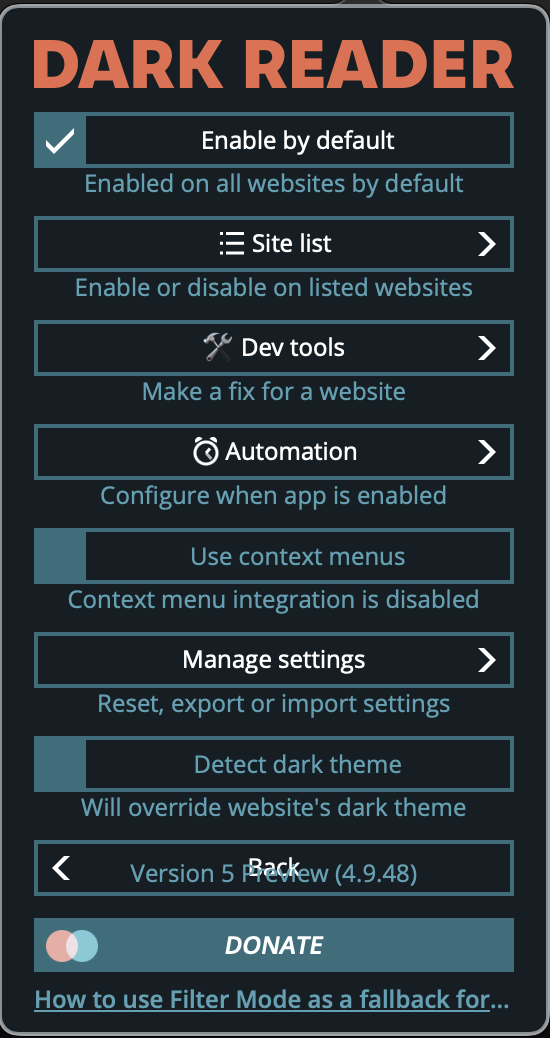Steps to reproduce:
- Install the Dark Reader extension from the Mozilla Addons Store.
- Go to Settings > Dev tools > Preview new design.
- Click Dark Reader extension again.
Expected behavior:
No overlapping of buttons and text.
Orion, OS version; hardware type:
Version 0.99.122-beta (WebKit 615.1.11.7)
MacBook Pro (macOS Ventura 13.0 build 22A380)
Image/Video: