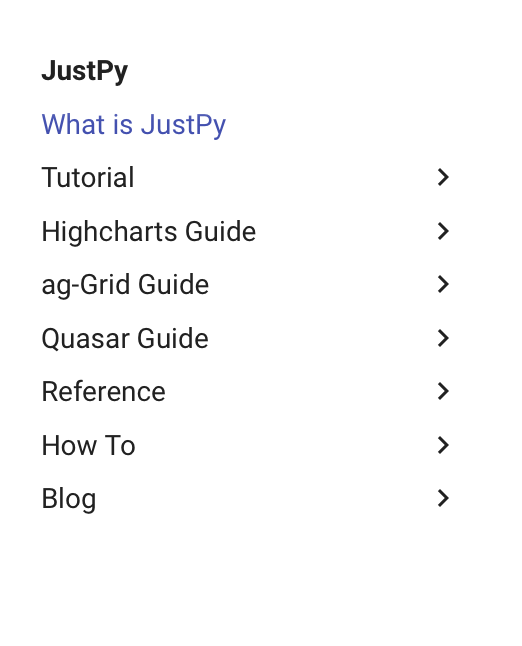Steps to reproduce:
Go to https://justpy.io
Look at the left navigation bar, the names are ending with "..." even though it's not necessary.
Expected behavior:
Go to https://justpy.io using Safari
Look at the left navigation bar
Orion, OS version; hardware type:
Version 0.99.122-beta (WebKit 615.1.11.7)
MacBook Pro (macOS Ventura 13.1 build 22C65)
Simplified example:
index.html:
<html lang="en">
<body>
<div>
<span>Test </span>
</div>
<style>
span {
overflow: hidden;
text-overflow: ellipsis;
white-space: nowrap;
}
div {
display: flex;
}
</style>
</body>
</html>
Open index.html in Orion
Remove the space after "Test" in index.html
Refresh the page in Orion
Image/Video:
Orion:
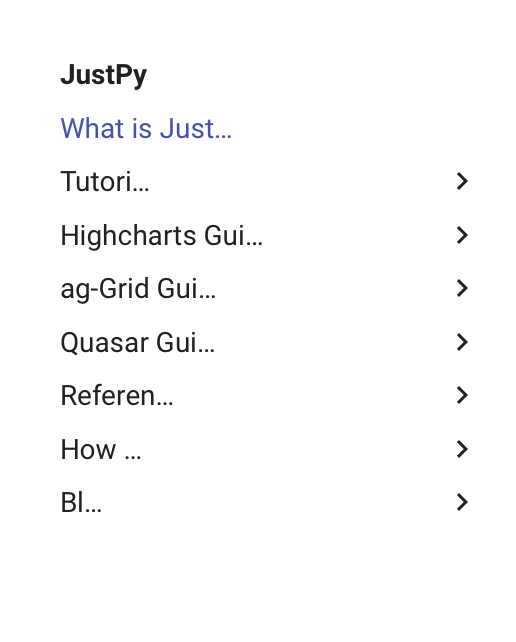
Safari: