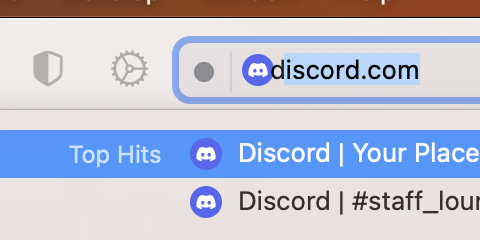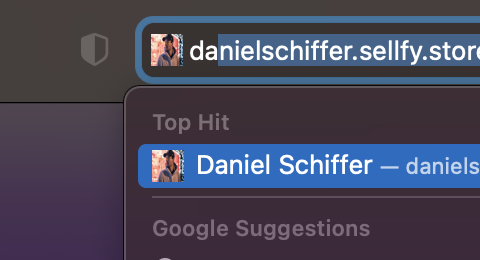Steps to reproduce:
- Open a new window
Safari isn't applicable, but I have attached an image below that shows Safari vs Orion.
Expected behavior:
Have a tiny bit of space between the page icon and the text in the URL bar
Orion, OS version; hardware type:
Version 0.99.121.1-beta (WebKit 614.1.20)
MacBook Pro (macOS Ventura 13.0 build 22A380)
Image/Video: