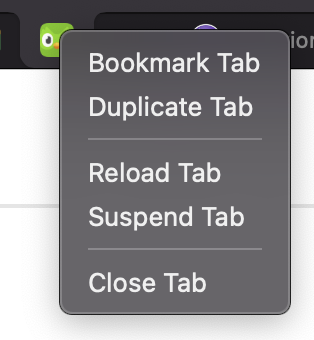Steps to reproduce:
- Select a tab you wish to pin, and right click > Pin Tab
- Tab jumps t othe left and shrinks
- Right click this pinned tab and you won't see "Unpin Tab" option
- If you have a second normal window, the "Unpin Tab" will appear in the other windows, except the one where you pinned the tab
- Additionally, all older pinned tabs will not have "Unpin Tab" option, except the main window where they were pinned in the first place.
- Secondary, related bug: if you unpin the tab in the other window, the tab will get unpinned but jump to the window where you successfully unpinned it, and disappear from where you pinned it earlier.
Expected behavior:
It should be possible to unpin a tab that you just pinned. Tab should also not jump windows on unpin.
Additionally I don't think pinned tabs should be shared between windows, because of the secondary issue (6), and it breaks the sense of content separation.
Orion, OS version; hardware type:
0.99.121.1-beta (WebKit 614.1.20), Mac Studio, macOS Monterey 12.6 build 21G115
Image/Video:
Attaching screenshot of context menu of a just pinned tab, in the same window. The "Unpin Tab" option is missing.