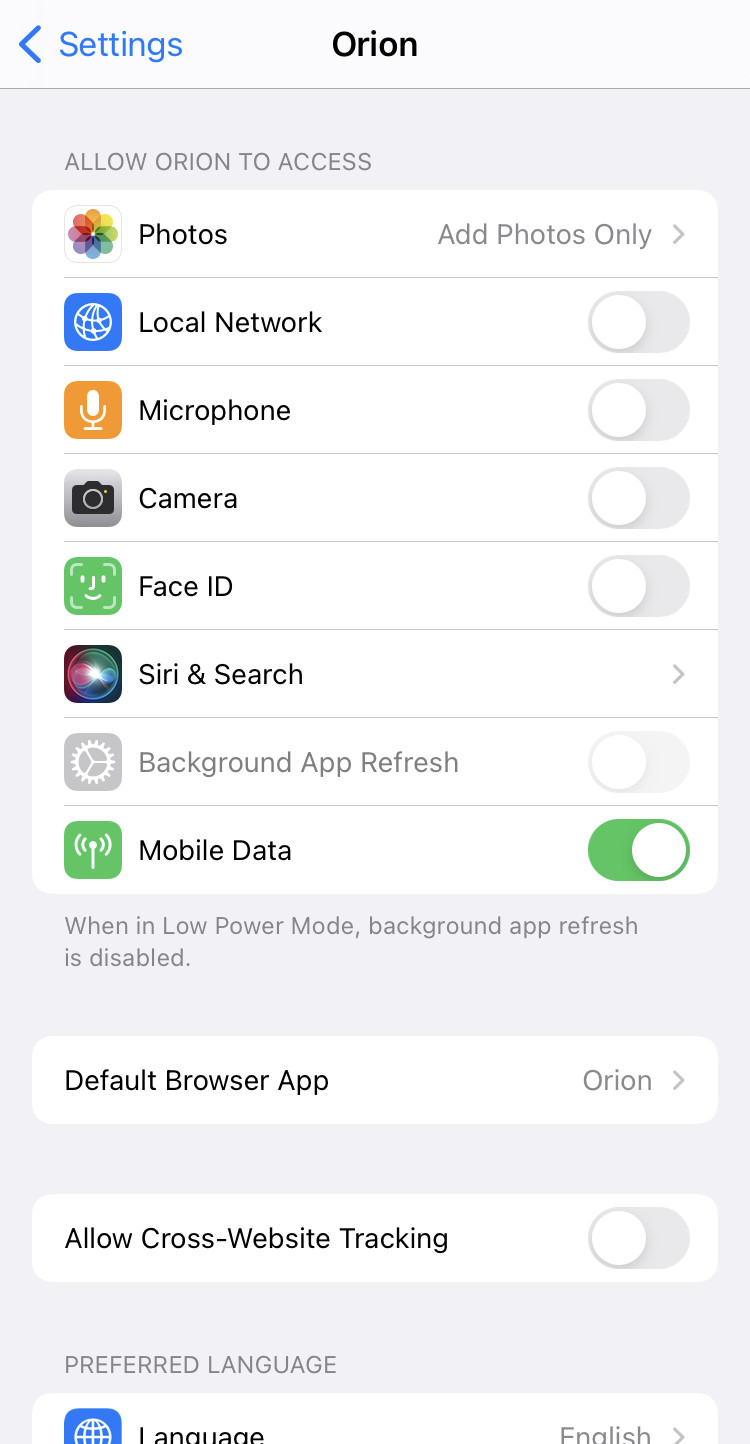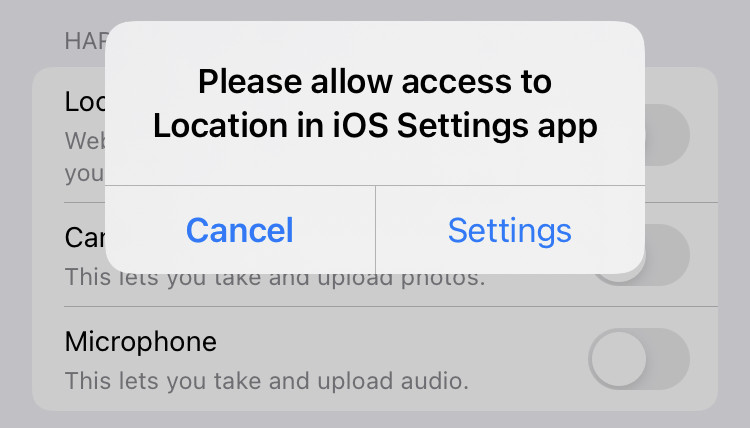Steps to reproduce:
- Make sure Location is not in Orion's iOS settings (possible by reinstalling)
- Try enabling Location in Orion's app settings and see the popup
- Navigate to settings by clicking the Settings button in popup
Expected behavior:
Location settings being available in iOS Settings
Orion, OS version; hardware type:
App version: 1.1.7 (2) (WebKit 8612.2.9.0.20)
System version: 15.1.0
Device type: iPhone 11
Native bounds: (828.0, 1792.0)
Scale: 2.0
Image/Video: