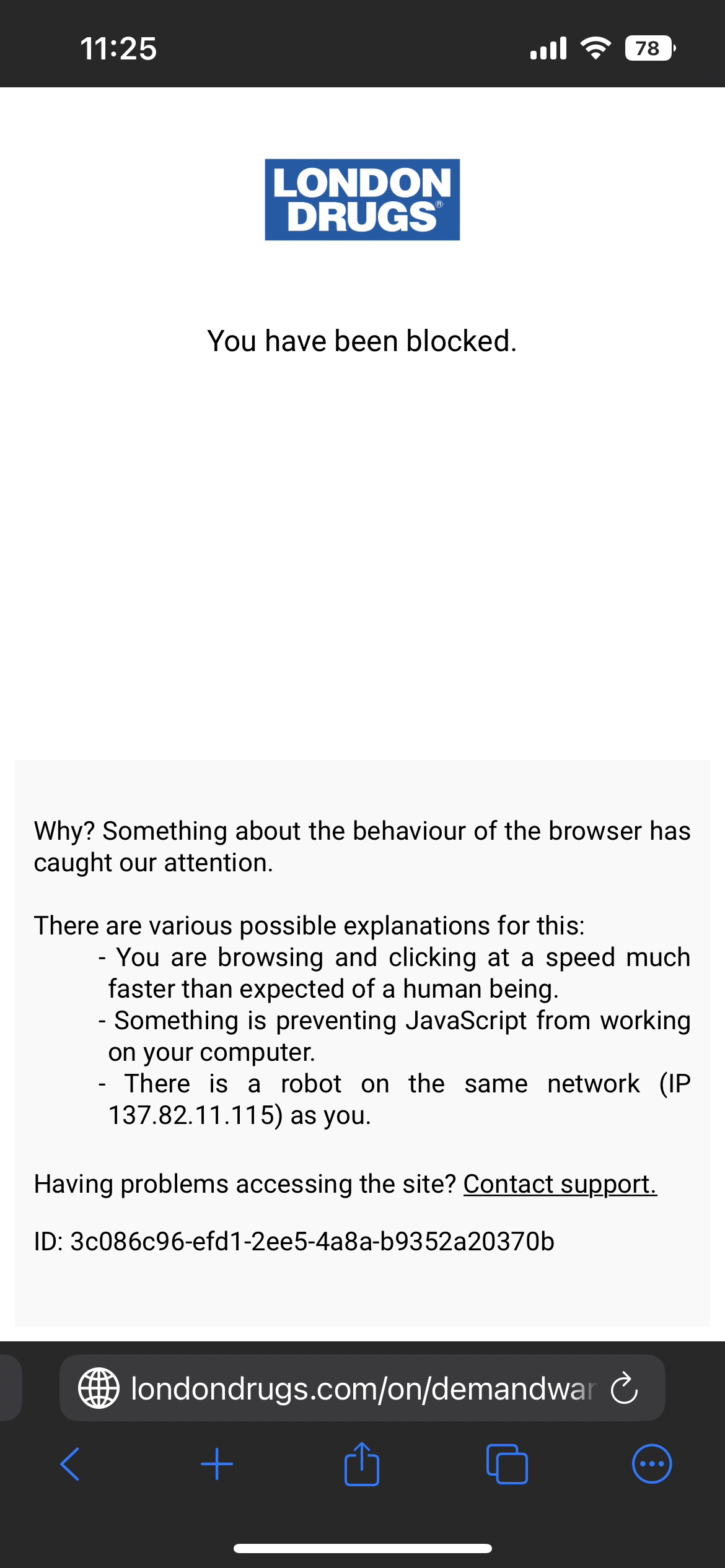Steps to reproduce:
An interesting bug has come up with accessing websites, a warning appears stating "You have been blocked" or a CAPTCHA appears to prove I am not a robot. It appears to affect all browsers as it's tied to the IP address.
Interestingly enough, on mobile when I'm using 5G I can access the website on Safari if Orion is closed. But as soon as I open Orion and go to the website, the warning appears on both browsers. I'm assuming this isolates the problem to Orion.
The two websites his has affected for me are londondrugs.com and fastcompany.com
Expected behavior:
Website should not be blocked.
Orion, OS version; hardware type:
Desktop MacOS 12.6, iMac (Intel): Version 0.99.120.1-beta (WebKit 614.1.20)
Mobile iOS 16, iPhone 13 Pro: Version 0.99.120.1-beta (WebKit 614.1.20)
Image/Video: