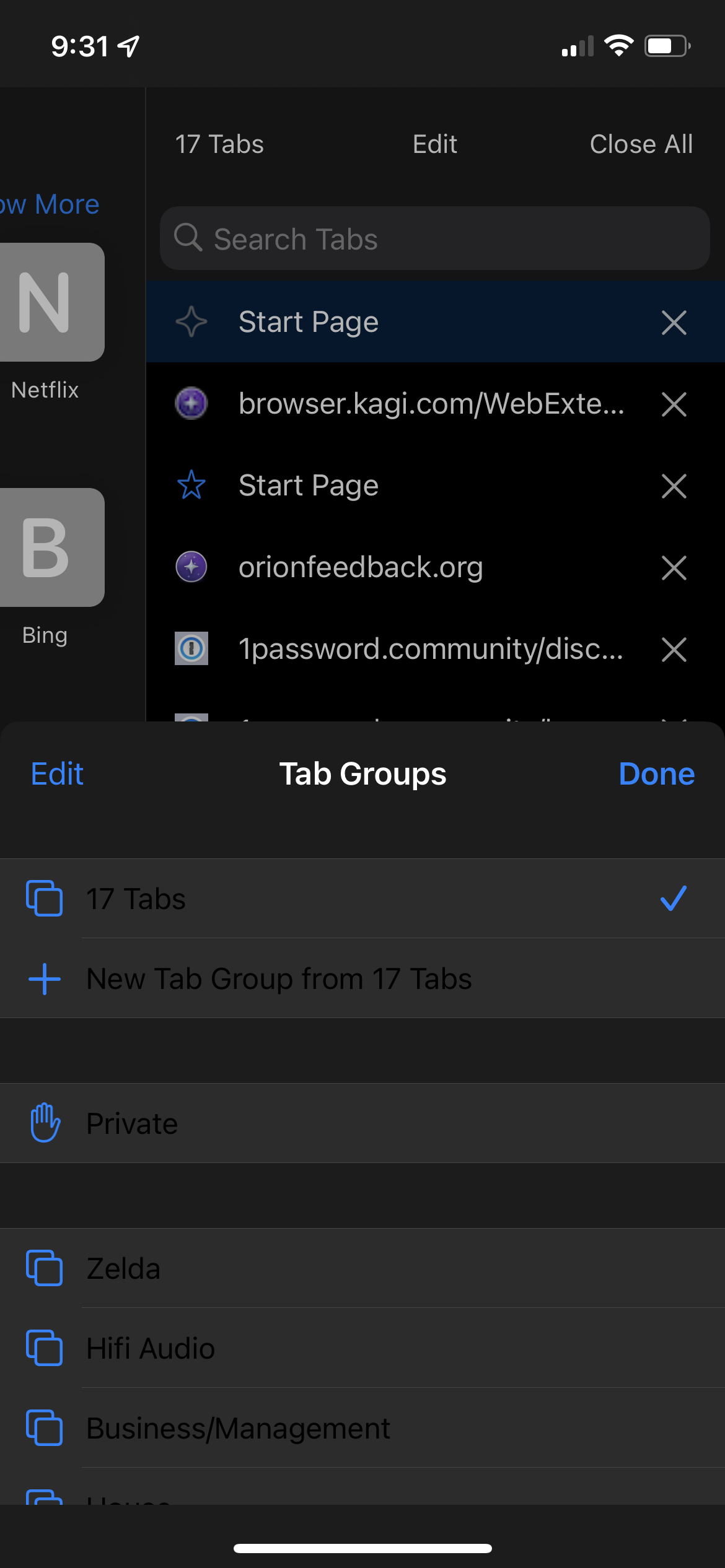Steps to reproduce:
In iOS settings, select “Display & Brightness” -> “Appearance” -> “Dark”
Open/switch to Orion
Open the tab side bar
Tap the tab group name at the bottom of the side bar to open the tab group selector
Observe that all items in the tab group menu have black text on a grey background, unlike the tab titles which are white in a black background. This font color is too low-contrast to read easily.
Expected behavior:
The items in the tab group menu should use the same font color as the tab titles. Both should be set to a color with adequate contrast for the color scheme.
Orion, OS version; hardware type:
Orion 1.1.5 (5) (WebKit 8613.3.9.0.16)
iOS 15.6.1
iPhone 12 Pro
Image/Video: