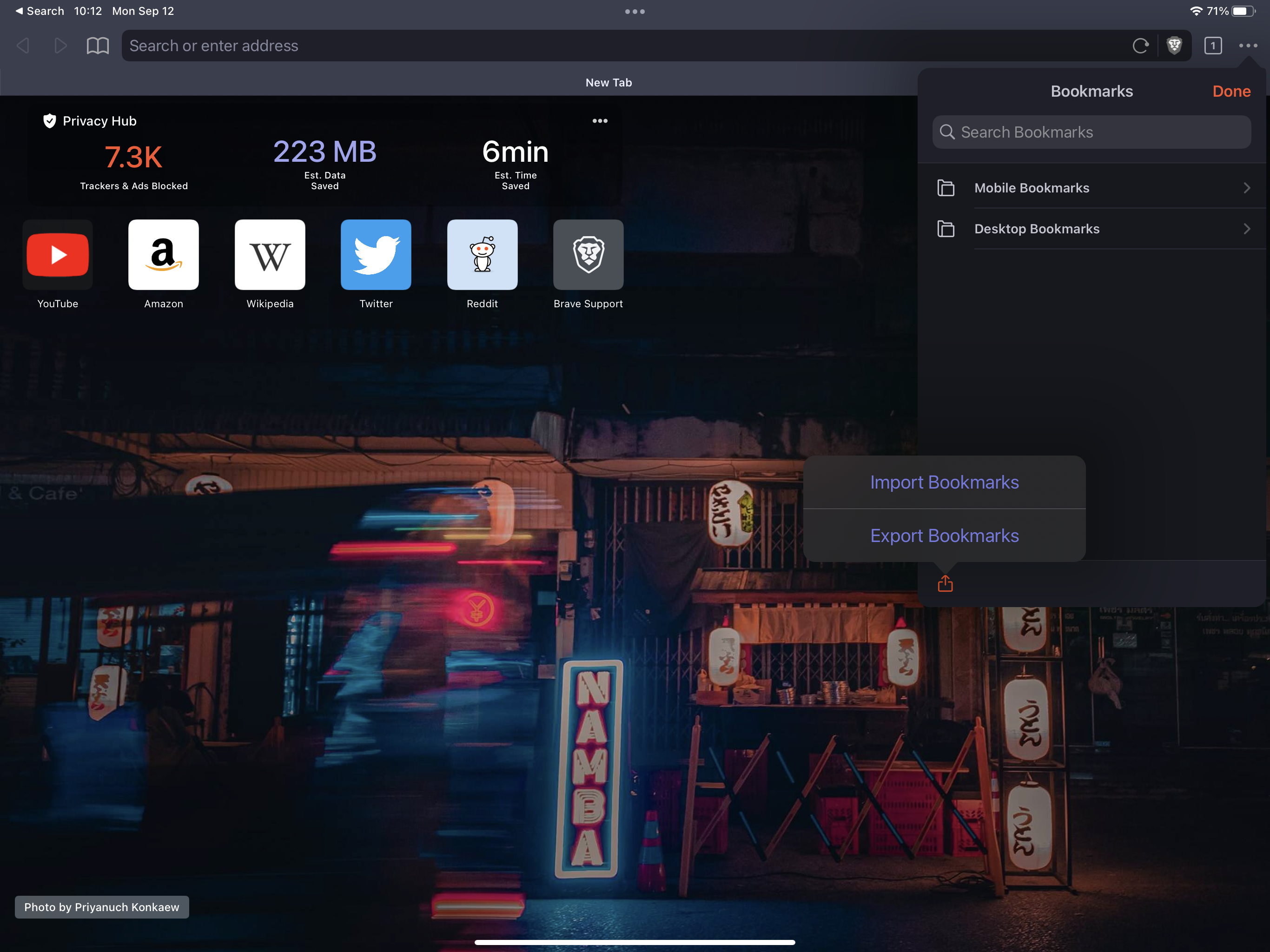Brave does this for bookmarks, which is what I'm personally most interested in. (I use a separate password manager, and thus personally don't have an interest in password export. I included it here because the desktop version of Orion offers both password and bookmark import/export, so the symmetry made sense to me and might be useful for other folks.)