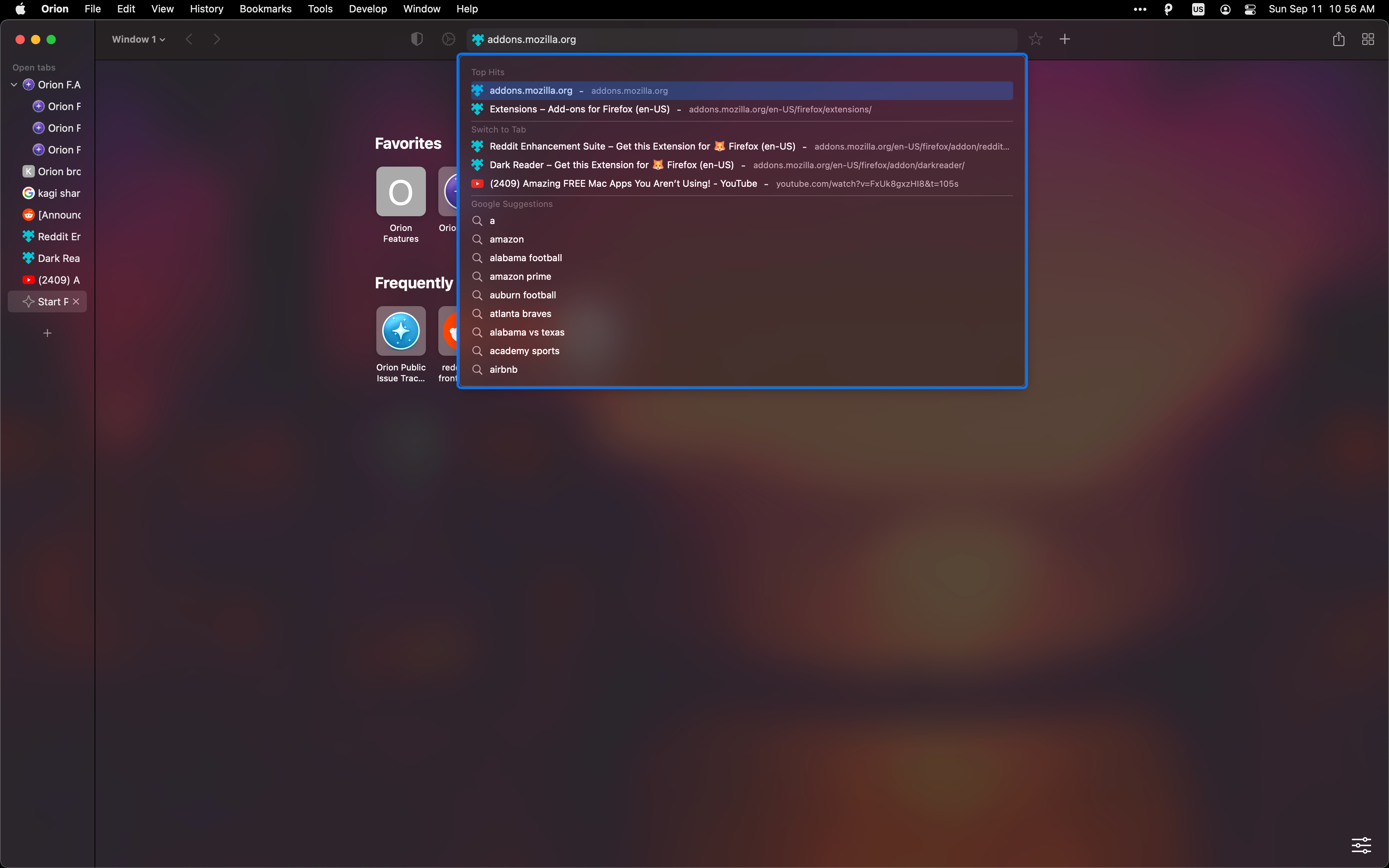Steps to reproduce:
- Ensure System Preferences > Accessibility > Keyboard > Navigation > Enable Full Keyboard Access is checked/ticked.
- Ensure no screen recording using macOS’ built-in screen capture tool is active.
- In Orion, click the address bar or press ⌘L.
- Ensure alphanumeric characters are already present in the address bar.
- Press spacebar.
Expected behavior:
A space character (U+0020) is entered into the address bar.
Observed behavior:
Full Keyboard Access focus moves to the search suggestions UI adjacent to the address bar, and it becomes impossible to insert a space character into the address bar until Enable Full Keyboard Access is disabled.
Orion, OS version; hardware type:
Version 0.99.119-beta (WebKit 615.1.1)
MacBook Pro (macOS Monterey 12.5.1 build 21G83)
MacBook Pro (16-inch, 2019)
2.6 GHz 6-Core Intel Core i7
16 GB 2667 MHz DDR4
AMD Radeon Pro 5300M 4 GB
Image/Video: