Steps to reproduce:
1) Install BlockTube from here or here.
2) After logging in to Youtube, click on either of these:
- Explore
- Library
- Watch Later
- History
- Liked Videos
- Subscriptions
and it'll show a "You're offline. Check your connection" message or it loads a blank page.
While reloading does show up the page, reloading on the Subcriptions only shows the top part while the bottom part shows a swirl icon, never to fully load, as shown here:
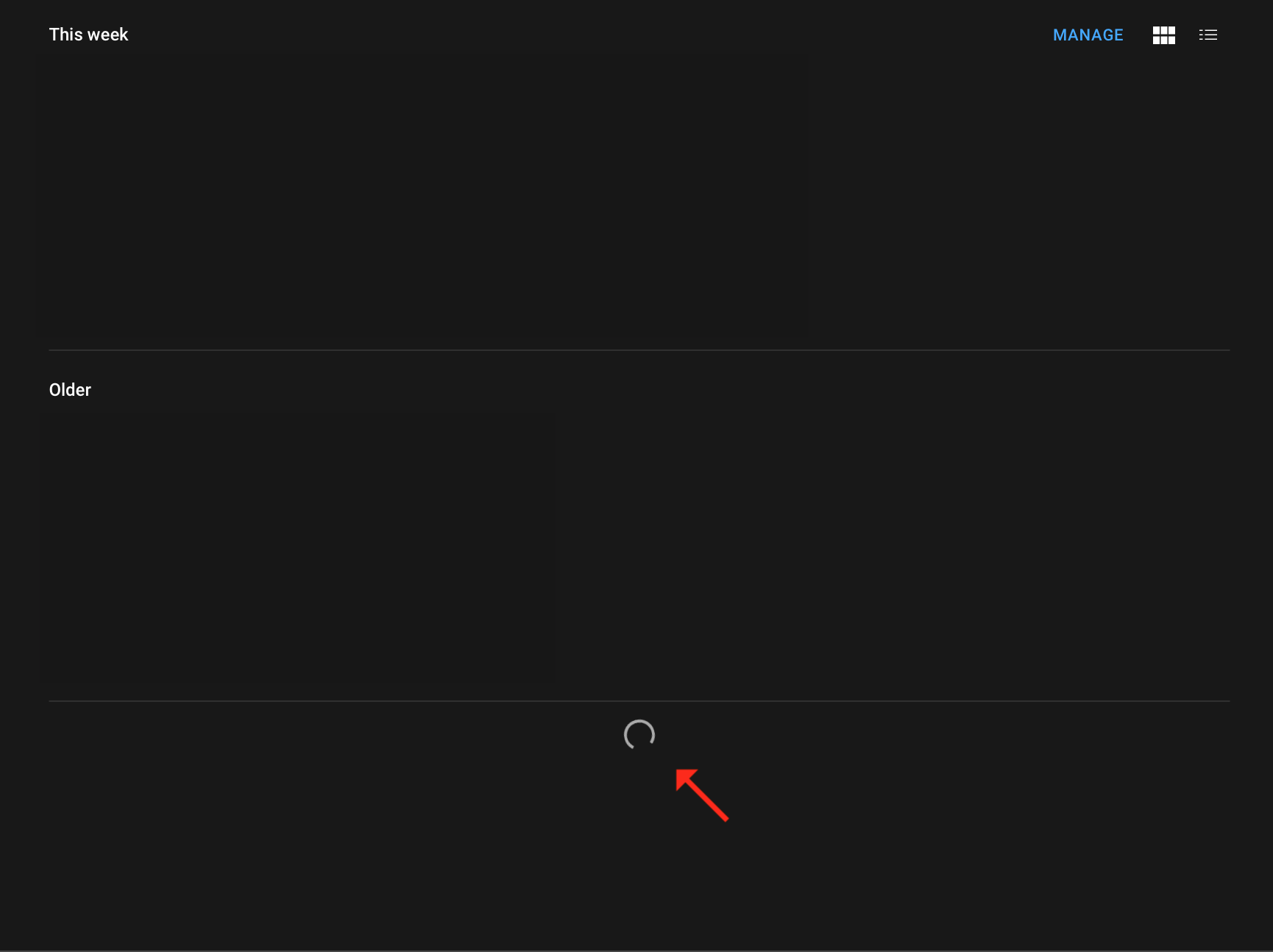
Blocktube does not work with Compatibility mode.
Expected behavior:
Able to use Youtube as normal, without having to reload every page you're on.
Orion, OS version; hardware type:
0.99.119-beta (WebKit 615.1.1),
0.99.120.1-beta (WebKit 614.1.20)
MacBook Pro (macOS Mojave 10.14.6 build 18G9323)