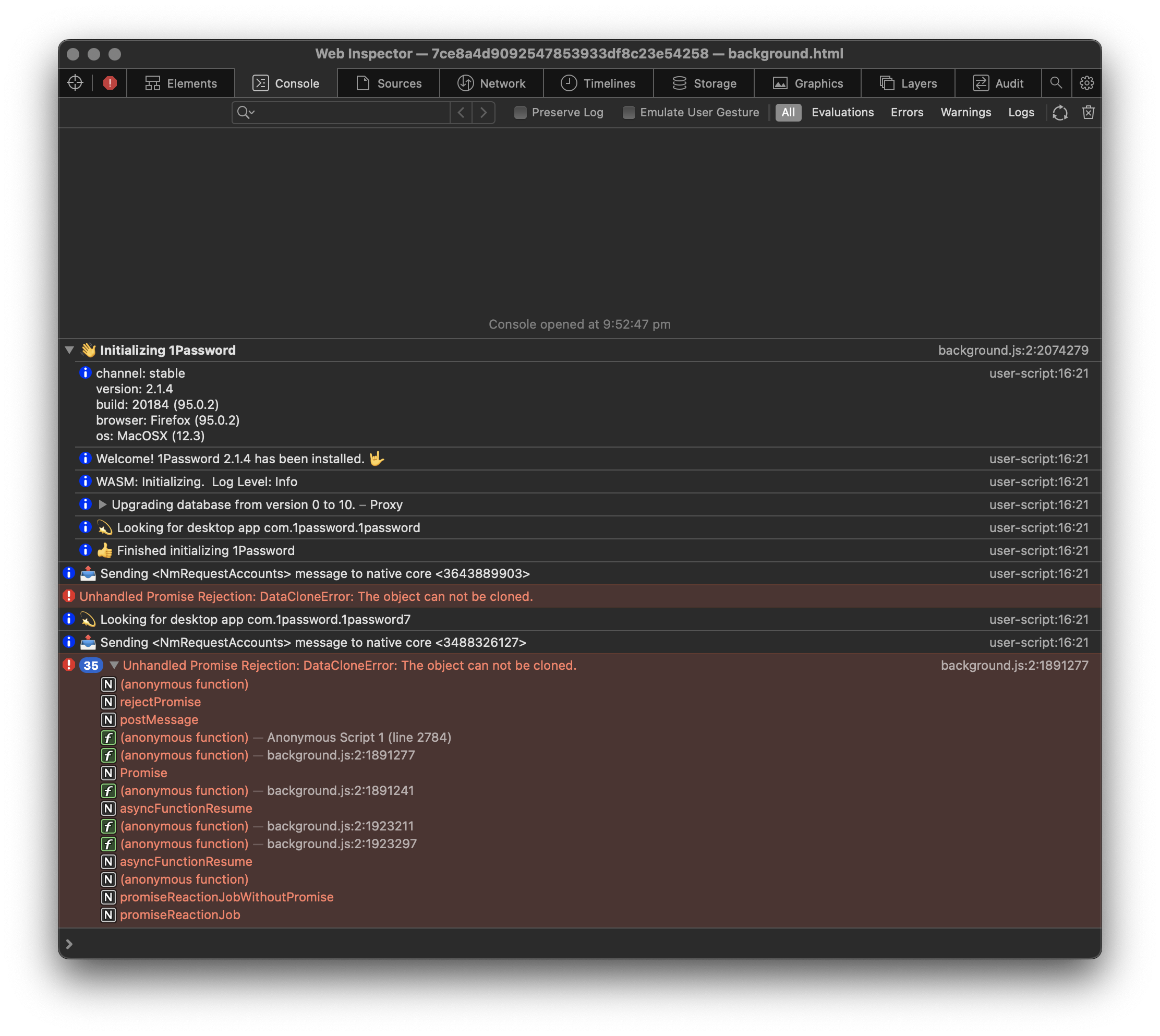From searching existing bugs, I understand that there are some issues with 1Password. But is it expected that the 1Password extension offered from the Popular Extensions menu will work? For me, it hangs at the end of the sign-in flow.
Some factors which might have something to do with it:
- my 1Password account has 2FA enabled
- I use Little Snitch to limit apps' outbound traffic (although I have told it to allow Orion to connect to anything)
Steps to reproduce:
<Include steps to reproduce the bug; Did you try using Compatibility mode? If applicable, does Safari behave in the same way?>
- On a fresh, clean install of Orion, go to Tools > Extensions > Popular Extensions
- Install 1Password from the list.
- Click the extension icon.
- Proceed through the 1Password signin flow.
Expected behavior:
<What you expected to happen?>
1Password signin completes successfully, and the extension is available.
Orion, OS version; hardware type:
Orion 0.99.113.2-beta (WebKit 613.1.12)
macOS Version 12.3.1 (Build 21E258)
MacBookPro16,1
Session Info:
Enabled Extensions:
- 1Password – Password Manager (firefox)
Disabled Extensions:
Non Default Settings:
- ContentBlockerLastUpdated => 2022-03-23 00:00:00 +0000
- FirstLaunch => 0
- FirstTimeWebExtensionNotice => 1
- LastUsedBuildVersion => 113.2
- PreCompiledContentRuleListVersion => 113.2
- LastCrashCheckDate => 2022-04-17 11:46:38 +0000
- NextDownloadID => 3
- SavedWindowSize => 1229.0,1095.0
- SavedWindowPosition => -0.0,-0.0
- BookmarksSidebarVisible => 0
- ActiveLibraryTab => extensions
- ActivePreferenceTab => websites
- BookmarksLastSynced => 1650195998838.074
- ReadingListLastSynced => 1650195998838.912
Image/Video:
<Copy/paste or drag and drop to upload images or videos (up to 20MB)>
What the hang looks like:
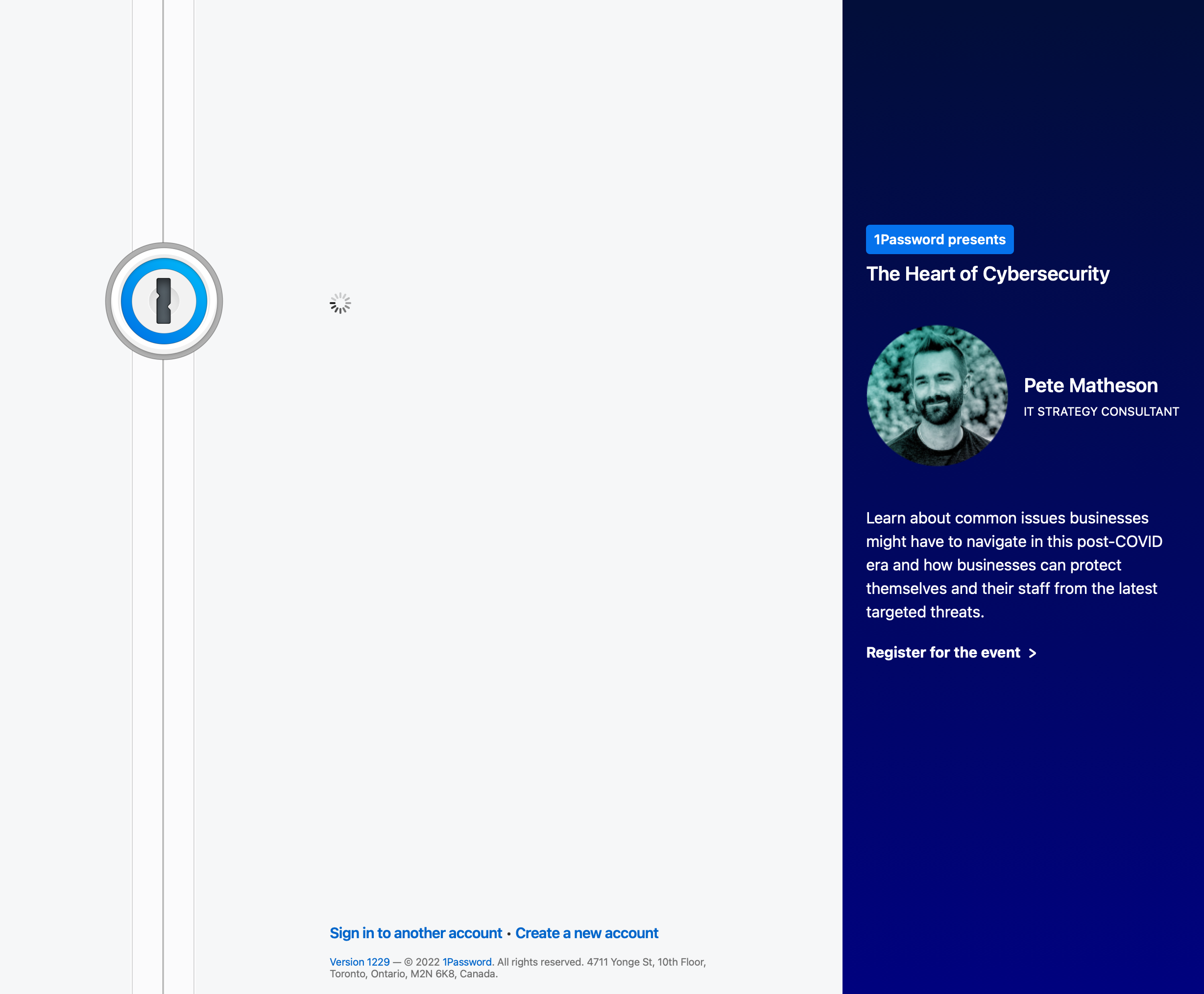
Extension's console: