Just to update this still hasn't been resolved...
Despite clearing everything supposedly:
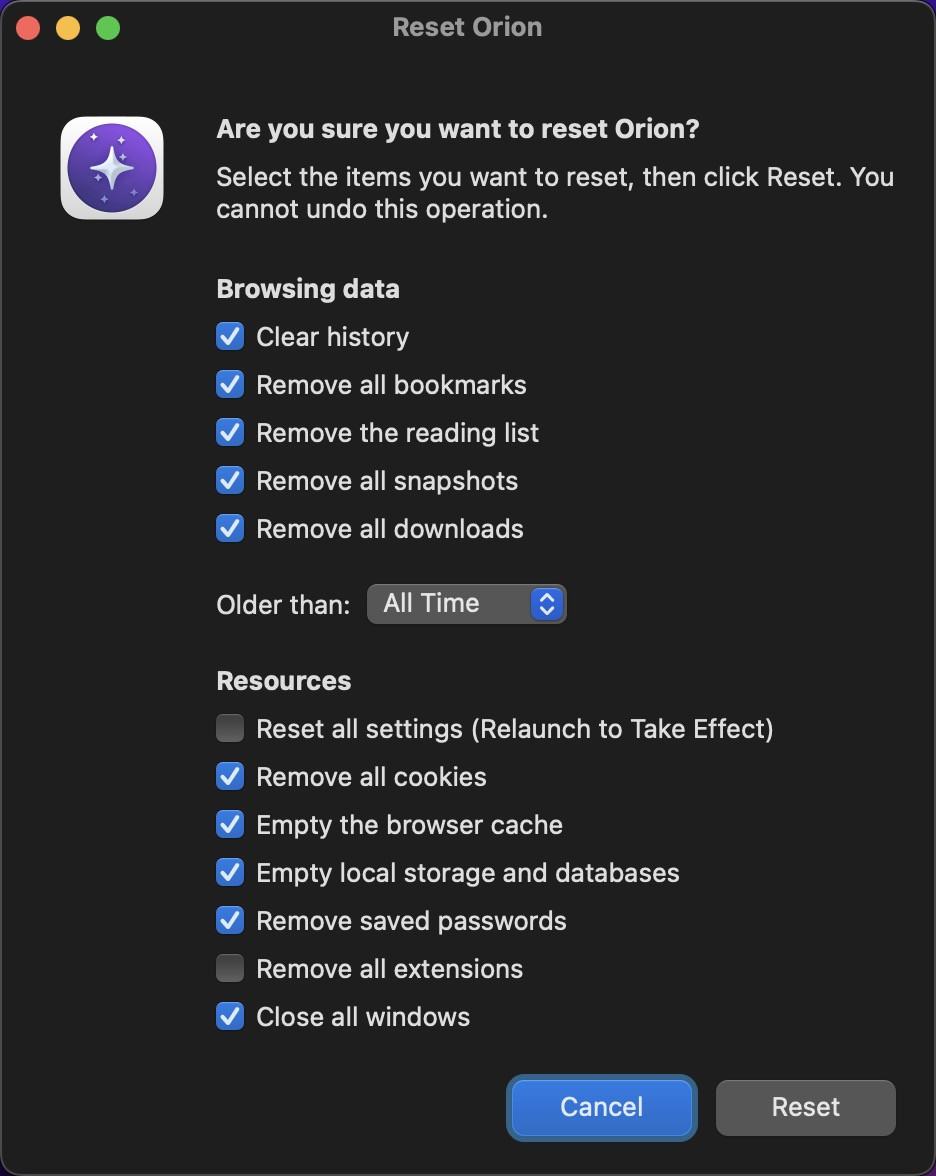
I still get favicons for website I have visited prior to clearing the cache:
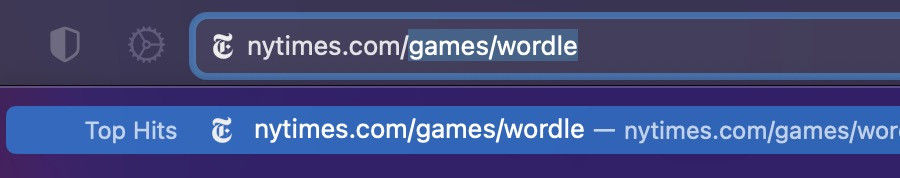
To show that this isn't an isolated case, here's a website I did not visit prior to clearing the cache:
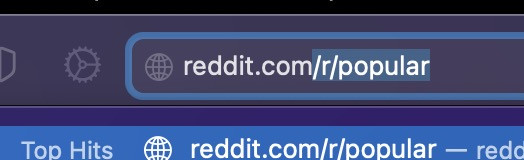
So to make everything clear, once a website is visited, the browser keeps the favicon in it's cache indefinitely which is not normal behavior considering if the user decides to CLEAR the cache. It should default to clearing any data associated to any site visited.
/Users/username/Library/Application Support/Orion/Defaults/Favicon Cache
This is the folder where favicons are supposedly cached in. Clearing this folder manually removes every favicon of every website. This also includes bookmarked websites and favorites.
The expected behavior for clearing the cache of the browser should be that any data left by any visited website should be cleared, including the favicon. Favicons for sites that are favorited or bookmarked should be omitted out of this action. This is how it is done on other browsers that I have used.
Orion Version 0.99.124.1-beta (WebKit 616.1.10)