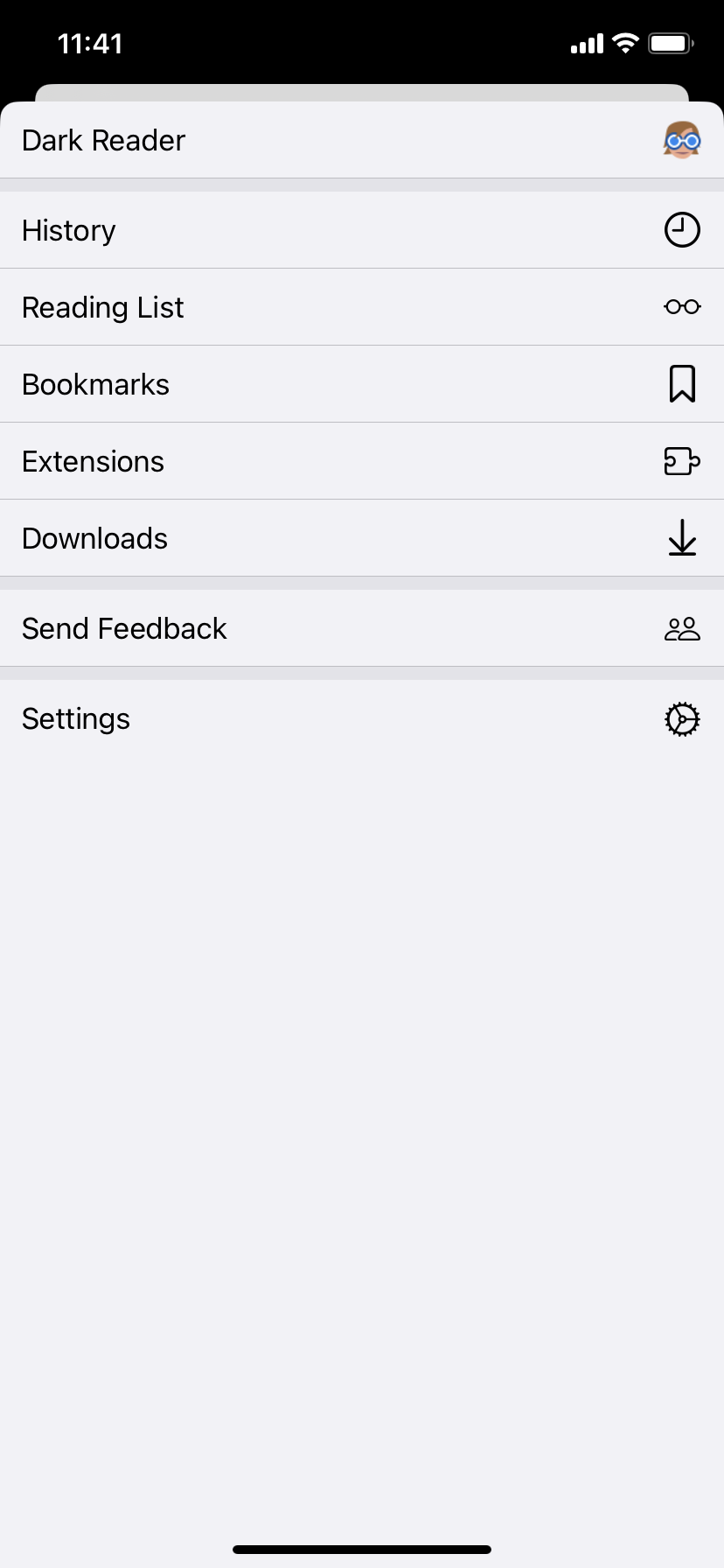Steps to reproduce:
Tap the menu button in the toolbar
Expected behavior:
The regular small menu that pops up. If this is intended, some button that would make it go away.
Orion, OS version; hardware type:
App version: 1.1.3 (1) (WebKit 8614.1.19.0.4)
System version: 16.0.0
Device type: iPhone 11
Native bounds: (828.0, 1792.0)
Scale: 2.0
Image/Video: