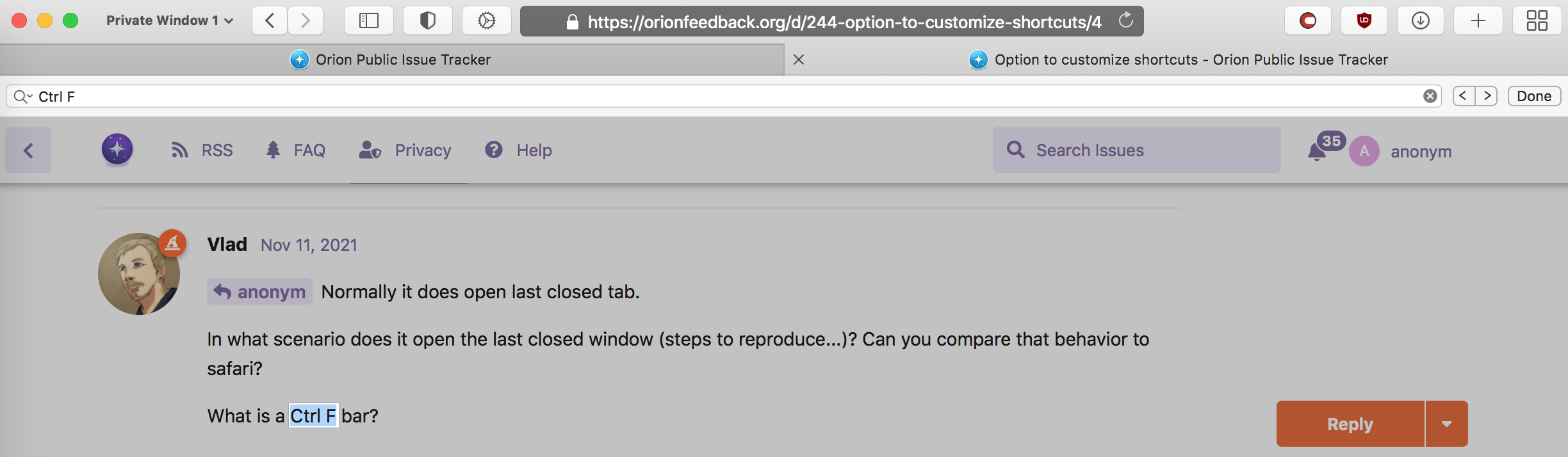Vlad
Sorry it took this long to answer (I only run Mojave on an external disk only and it's a bit bothersome to do so every time I want to test Orion).
I'm using Version 0.99.114-beta (WebKit 614.1.12) on macOS 10.14.6 with Orion in Private mode and Cmd+Shift+T opens the last closed window (instead of the last closed tab) every single time for me. Here's a video:
Safari in private mode opens the last normal mode tab or window that was closed last upon pressing Cmd+Shift+T.
Safari in normal mode opens up the last closed tabs and windows in closing order:
Orion too behaves this way in normal mode, but has an UI bug in the tab bar (the re-opened tab has no "tab"):
Summary:
- Cmd+Shift+T doesn't open last closed tab in private mode
- Cmd+Shift+T won't show the tab of the reopened site in the tab bar in normal mode (at least with the window being half size)
As to the "Ctrl F bar" which I believe I wrote about in a different thread, I meant the thing that appears when you press Cmd + F that let's you search (sorry for confusing Ctrl with Cmd), it would be nice if the bar disappeared the way it appears, by pressing Cmd+F again. But I will make this another suggestion if I haven't done so already.