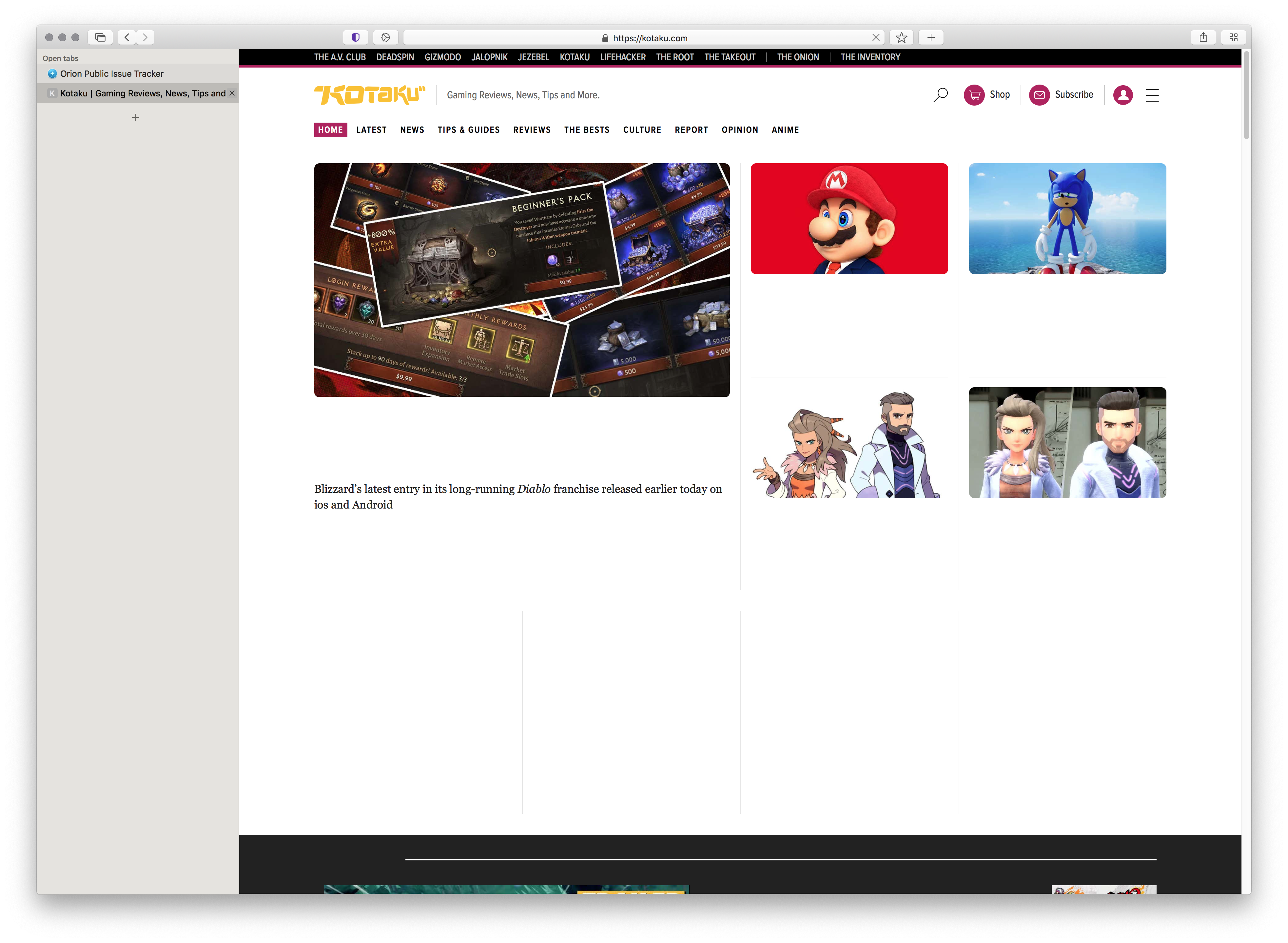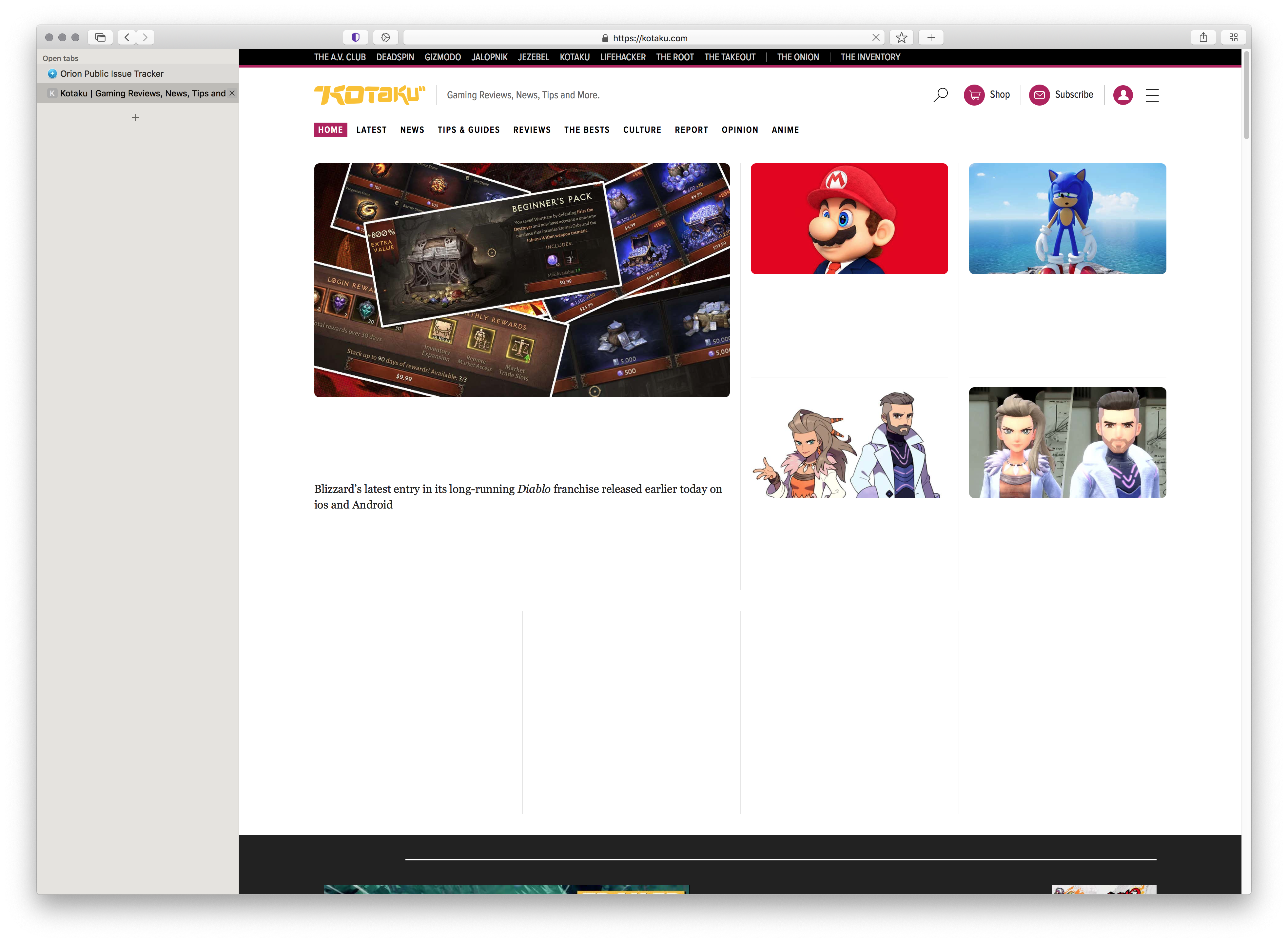Steps to reproduce:
Some sites have broken rendering for me since 114, they worked in 113-2?, the new beta doesn't help.
https://gizmodo.com and other associated sites no longer work and appear to break the rendering thread during page load. The tab will scroll to a point but the scroll bar doesn't move. Some images load but not all. The cancel 'X' is showing but doesn't respond. Attempting to load a different site in that tab never completes. The only solution is to close the tab.
Some other websites are also affected but will update when I find more examples.
I am using the browser with Mojave, probably not common now, maybe this is related to the issue?
Tried compatibility mode; clearing browsing data; reinstalled the browser - no benefit.
113 was working perfectly for me, only when I installed the 114 version did the trouble begin.
Expected behavior:
The sites to load normally! :-)
Orion, OS version; hardware type:
Orion 0.99.115-beta (WebKit 614.1.12)
macOS Version 10.14.6 (Build 18G8022)
Macmini8,1
Session Info:
Enabled Extensions:
Disabled Extensions:
Non Default Settings:
- AlwaysShowToolbarInFullScreen => 1
- PreferredBookmarkFolderId => 2
- HistorySuggestionsEnabled => 1
- BookmarksSuggestionsEnabled => 1
- OpenTabsSuggestionsEnabled => 0
- ContentBlockerLastUpdated => 2022-06-01 00:00:00 +0000
- CustomAppIconData => <>
- ShowReadingListOnStartPage => 0
- ShowBackgroundImageOnStartPage => 0
- isBackgroundImageDarkOnStartPage => 0
- WebAutomaticSpellingCorrectionEnabled => 0
- WebContinuousSpellCheckingEnabled => 1
- WebAutomaticQuoteSubstitutionEnabled => 0
- WebAutomaticDashSubstitutionEnabled => 0
- ShouldShowWelcomeAnimation => 0
- DownloadLocation => /Users/mark/Downloads
- AskForEachDownload => 0
- BrowsersFromDataImported => (
Safari
)
- FirstLaunch => 0
- KagiOpensWith => newWindow
- ShowErrorIndicator => 0
- LastUsedBuildVersion => 115
- PreCompiledContentRuleListVersion => 115
- LastCrashCheckDate => 2022-06-02 09:32:19 +0000
- NewTabOpensTo => emptyPage
- NewWindowOpensTo => emptyPage
- NextDownloadID => 61
- SavedWindowSize => 1853.0,1326.0
- SavedWindowPosition => 20.0,91.0
- SearchSuggestEnabled => 0
- TabStyle => treeStyle
- BookmarksSidebarVisible => 1
- BookmarksSidebarWidth => 308
- AutoShowSidebarInFullScreen => 0
- BookmarksSidebarVisibleOnStartPageOnly => 0
- QuitWithConfirmation => 1
- ActiveLibraryTab => bookmarks
- ActivePreferenceTab => websites
- BookmarksBarStyle => iconAndText
- BookmarksLastSynced => 1654162340057.855
- ReadingListLastSynced => 1654162340059.429
- CameraAccess => deny
- CookiesEnabled => 1
- LocationAccess => deny
- MicrophoneAccess => deny
- ScreenSharingAccess => deny
Image/Video: