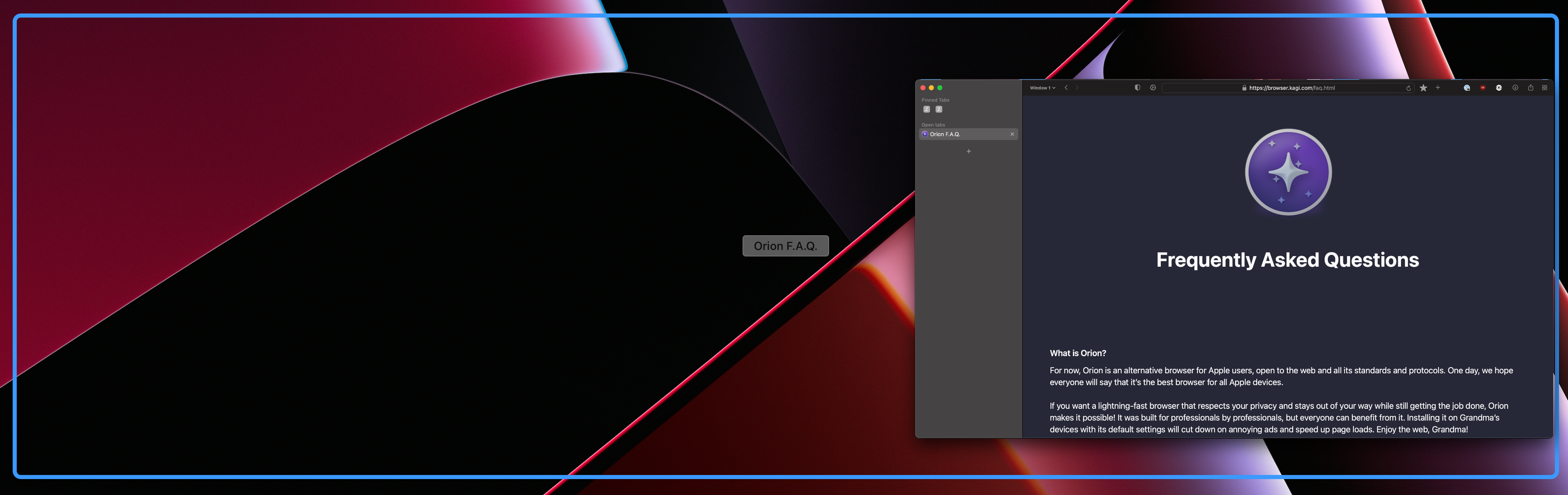Steps to reproduce:
This happened after updating Orion to the first public beta and selecting to play the intro video. The intro video played off-screen, going into mission control revealed that the video was part of a larger invisible window twice the width of my desktop, the intro video was at the far left, and visible on the desktop was only the right part that didn't contain anything.
After the video played, a window opened on the right side, but the window size visible in mission control was still twice the width of my desktop (see attached screenshot). Closing the window and opening a new one got me a window with proper boundaries. I don't know how to re-watch the intro video so I couldn't reproduce it afterwards.
Expected behavior:
Intro video should play on-screen. Window boundary should be at actual window edges.
Orion, OS version; hardware type:
- Orion 0.99.115-beta
- macOS 12.4
- MBP M1Pro 16''
- Two external monitors set up side-by-side (I suppose this is relevant for the bug, seeing that it seemingly took the width of both monitors combined for the window size)
Image/Video: