Steps to reproduce:
- Install "EndNote Click - Formally Kopernio" from the google chrome webstore
- Click Sign-in on the extension window
- Create an account or sign-in
- Creates the account or signs you in, but the extension does not seem to detect this login and does not log you into the extension.
Expected behavior:
The expected behavior would be for it to connect after login, allowing some features to be accessed or settings to be changed, and access to a minimal search box of your preferred journal article search engine such as PubMed, Google Scholar, etc.
Orion, OS version; hardware type:
Orion Version: 0.99.113.2-beta (WebKit 613.1.12)
OS Version: MacOS 12.3.1
Hardware type: MacBook Pro, 16", M1 Pro
Image/Video:
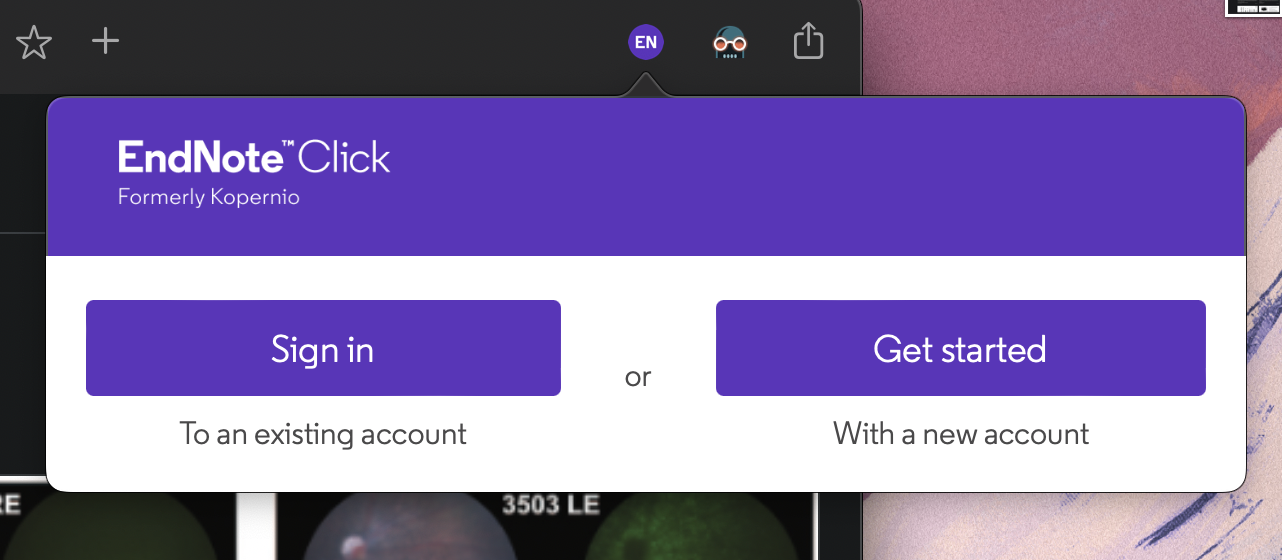
The initial window that you use to log in, but the window never changes even after log in.
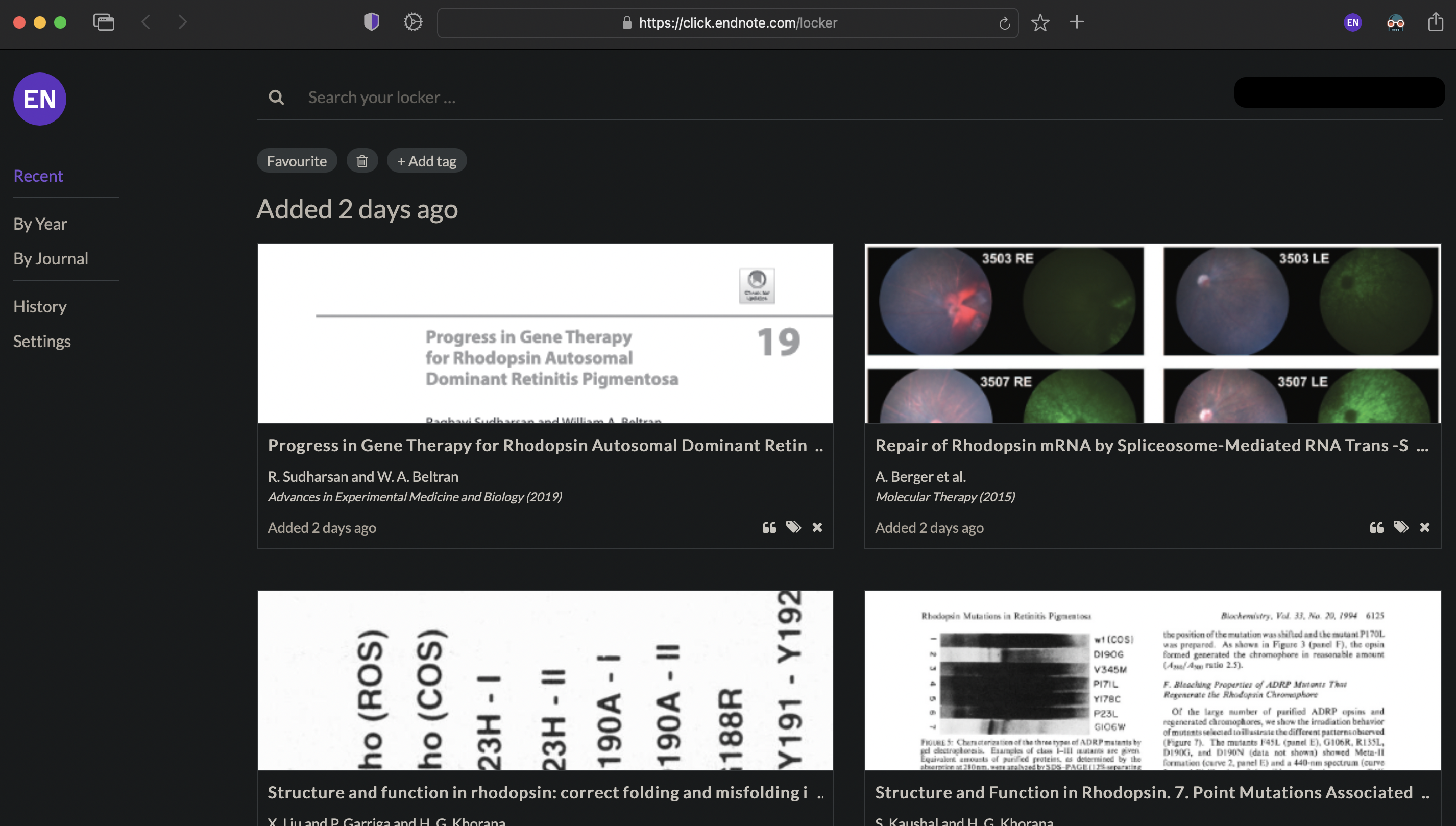
Once signed in on the website itself, it should look like this. After this is complete you would expect the extension to also have signed you in.
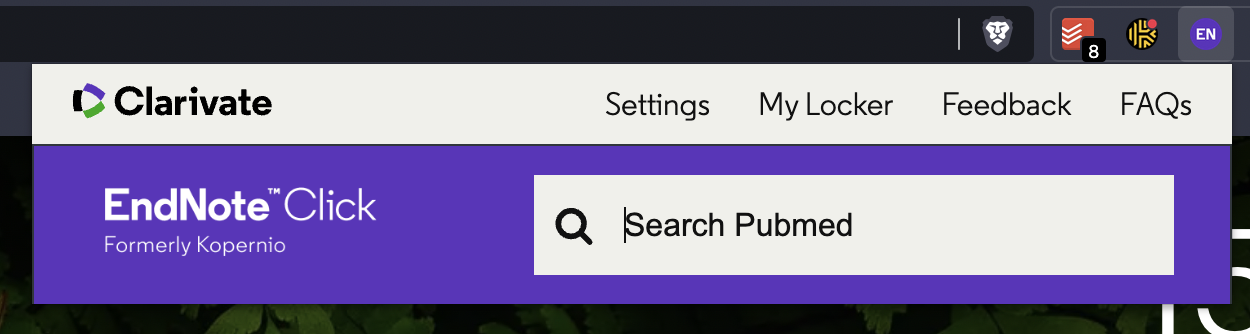
This is the expected change in the extension window, however, the extension stays at image 1 after logging in.
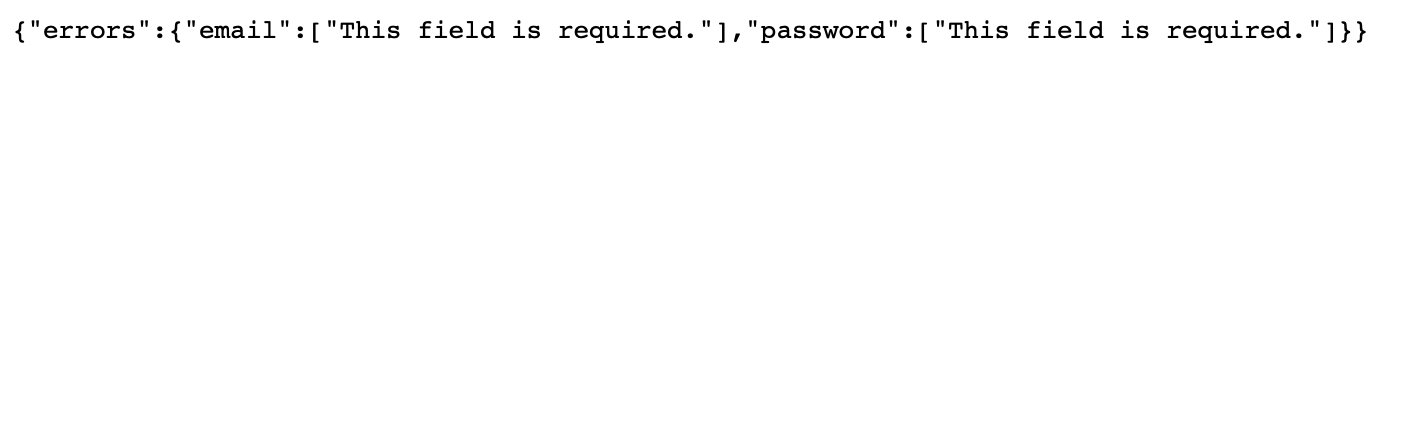
Without clearing cache or browser cookies, trying to sign in again results in this window after you enter in your credentials.