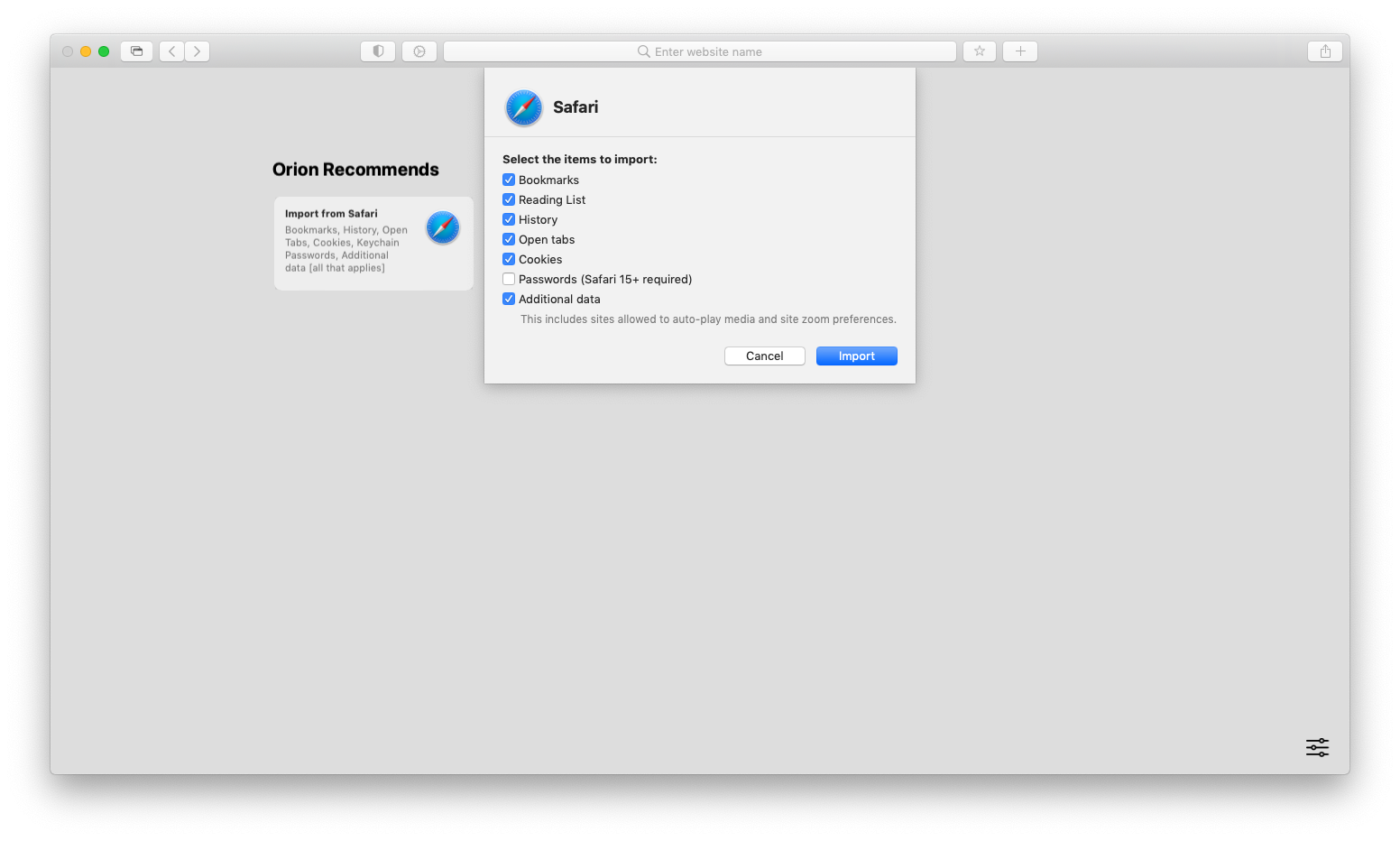Steps to reproduce:
<Include steps to reproduce the bug; Did you try using Compatibility mode? If applicable, does Safari behave in the same way?>
- download the current version of Orion
- install it
- start Orion
First step after installing Orion is the recommended import from Safari.
After allowing permissions and choosing the Safari-folder Orion returns to the initial window and get stuck in this loop for ever.
Expected behavior:
<What you expected to happen?>
It would be nice when Orion would import the items from Safari and start functioning as a browser.
Orion, OS version; hardware type:
I'm using Version 0.99.113.1-beta (WebKit 614.1.5.7) on a late 2012 iMac running macOS Mojave Version 10.14.6.
Image/Video:
<Copy/paste or drag and drop to upload images or videos (up to 20MB)>