Hey! My 2 cents.
So, the goal is to be able to switch to an open tab by typing a part of its title or url ("fuzzy search"). As mentioned above, in Firefox you type "% query", which is impossible to discover.
Other solutions:
- in Chrome, you can start typing in the omnibar, and if your query matches an open tab, there is a suggestion with "switch to this tab" button:
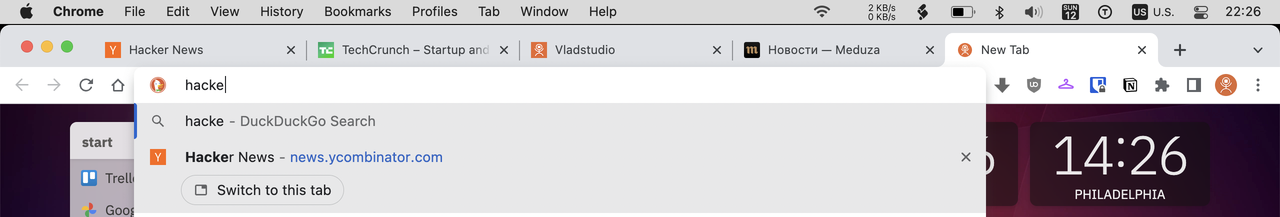
- Vivaldi has much more powerful tool - Quick Commands palette, which can be used to find tabs:
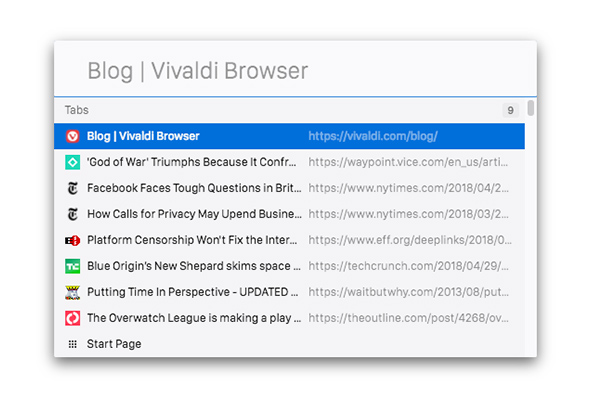
I was just going to submit a suggestion to implement Command Palette before I found this post :-)
- Chrome also has Search Tabs popup, for those who did not discover switching tabs from omnibar, and you can type & switch there as well:
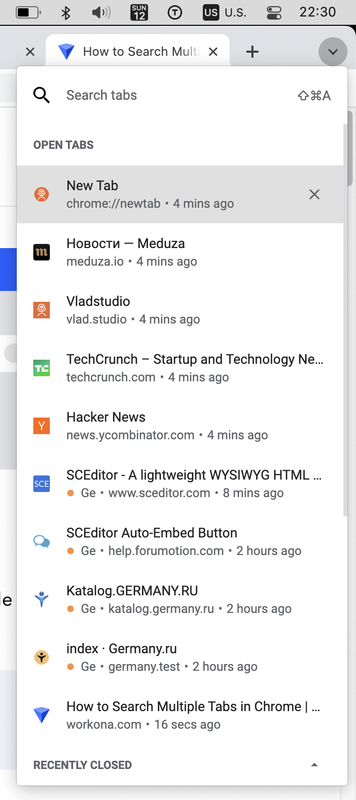
IMHO, the best option for Orion would be a Command Palette. With one hotkey and a couple of keys pressed, you could:
- find and switch to a tab (by page title or url);
- find and switch to a window (by name);
- find and open a bookmark;
- maybe even execute most common commands (although most of them have shortcuts anyway).
Once you get used to the power of Command Palette, there is no coming back!