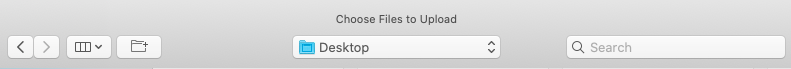Steps to reproduce:
On OneDrive, multiple files can be uploaded at once. However, the prompt that appears does not let me select multiple files. I have tried compatibility mode to no avail. Safari allows for multiple file selection successfully.
Expected behavior:
When uploading files using the "Files" button, it should allow me to select multiple files. The macOS prompt is different between non-working and working, as seen in the images below.
Orion, OS version; hardware type:
Version 0.99.111-beta (WebKit 613.1.12) on macOS Catalina 10.15.7 Intel
Image/Video:
<Copy/paste or drag and drop to upload images or videos (up to 20MB)>
The "Files" button has always allowed me to upload multiple files on Chromium and Safari.
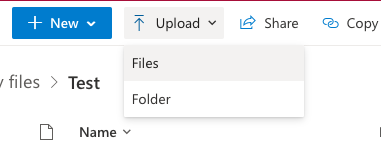
Non-working prompt:
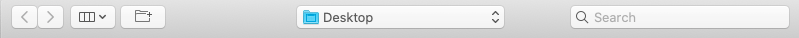
Proper Safari prompt: