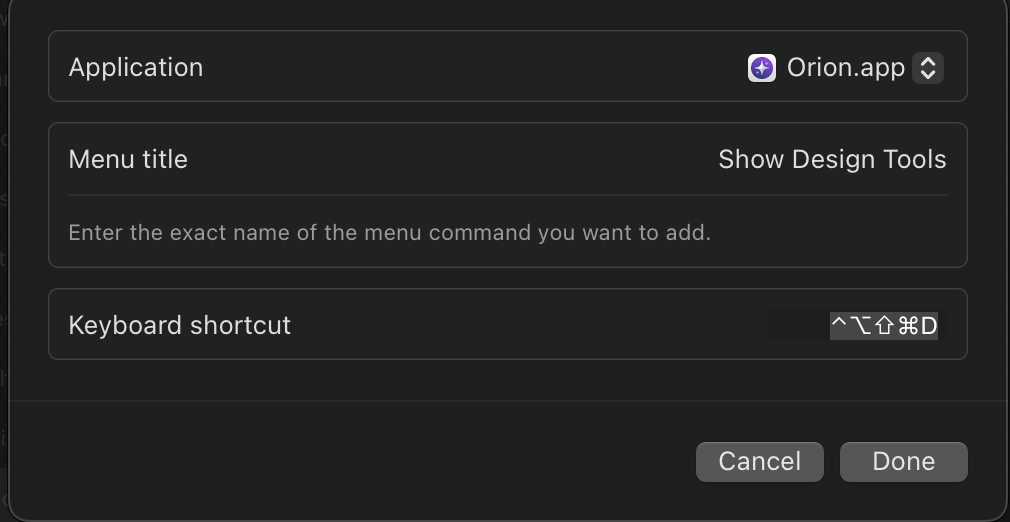Hey! It looks like Orion and Netflix are both trying to use the same keyboard shortcut. On Orion, ⌃⌥⇧D is used to toggle the Design Tools.
In most cases, the steps below would solve the issue. In the case of Design tools, however, something odd is going on and the shortcut appears hard-coded into the browser with no way of freeing up the default shortcut. This is a bug, and it should be fixed.
Fortunately, however, Orion is a native macOS app so all keyboard shortcuts can be changed by the user. You can do so via
System settings -> Keyboard -> Keyboard Shortcuts -> App Shortcuts -> Click + -> Select either All Applications or just Orion -> the menu title is Show Design Tools and then add the desired shortcut. For example, ⌃⌥⌘⇧D could be an option.