I didn't mention it, because it didn't seem relevant, by my original post was not via the Mac that's affected. And I decided to see what would happen from a second Mac, the one I am on right now, running macOS 12.7.6
And... turns out, the issue is present here as well. First is what it looks like via the latest build of Orion, Version 0.99.132.0.3-beta (WebKit 619.1.11.111.2)
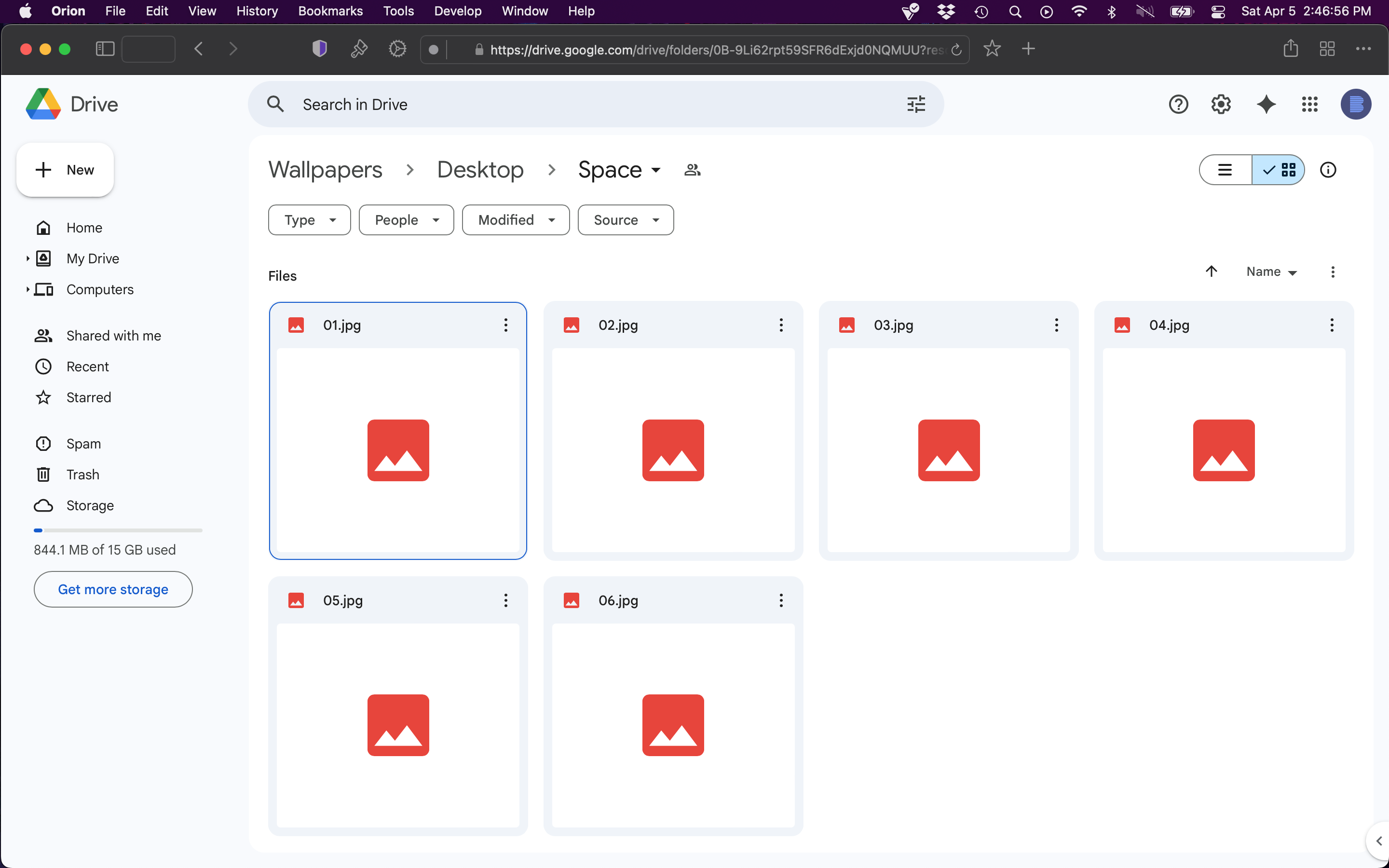
And here is what the same URL looks like via Chrome
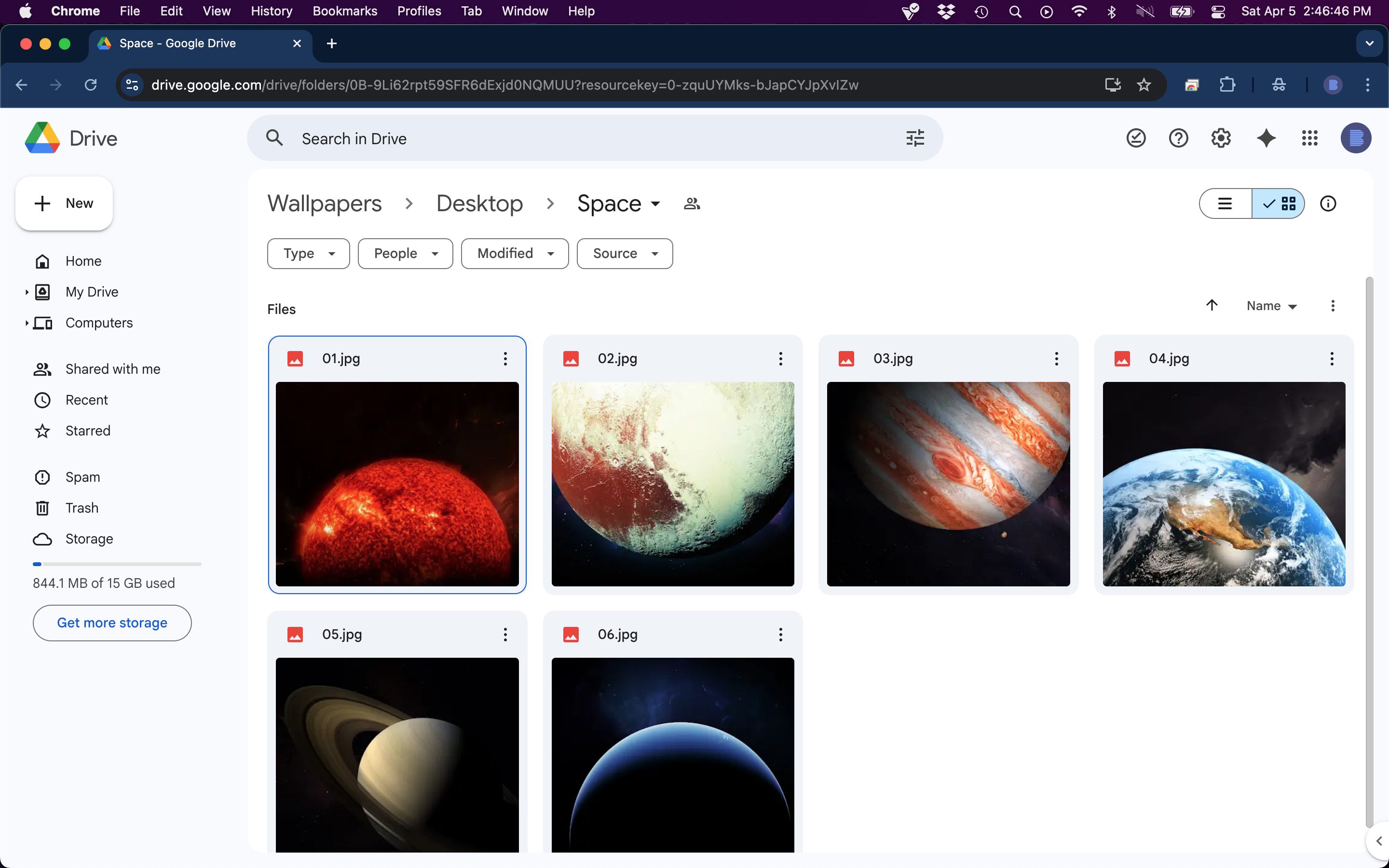
... Is this a known issue?