I'm not using the Orion keychain because I still use Safari on my iPhone and iPad and I still want to sync all my passwords. I came across the official iCloud Keychain chrome extension that was created by Apple to have your iCloud keychain inside Chrome, or in my case Orion. The extension worked perfectly fine, until a few days ago.
When I'm trying to use the extension, there are two scenarios that can happen:
Scenario 1:
The extension should send a 2FA code to my Mac so I can enter it. The popup for the 2FA code on my Mac does not appear.
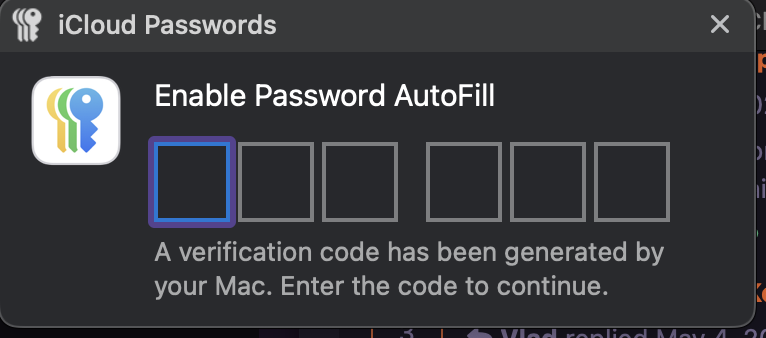
Scenario 2:
(This happens most of the time)
The extension says that I need to install macOS Sonoma or higher. In fact, I'm on macOS Sequoia 15.4.
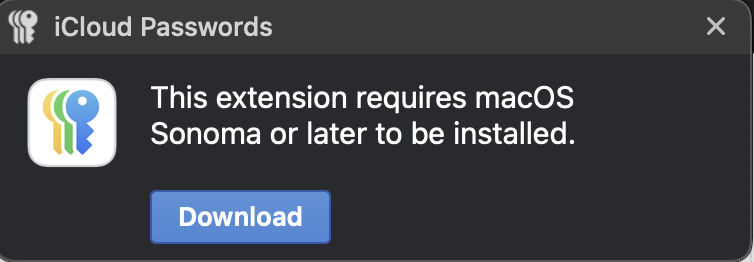
I tested the extension in Chrome and it worked perfectly (like in Orion before). Please fix the extension, I need my Safari passwords in Orion! ❤️
0.99.132.0.3-beta (WebKit 621.1.2.111.4)
Sequoia (15)