Steps
- Install extension with tab bar icon and move it to the left
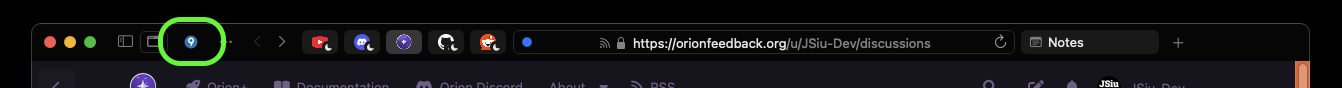
- Close Orion
- Go to launcher and start Orion in safe mode
- Quit safe mode Orion
- Open Orion normally, the extension icon is moved to the right
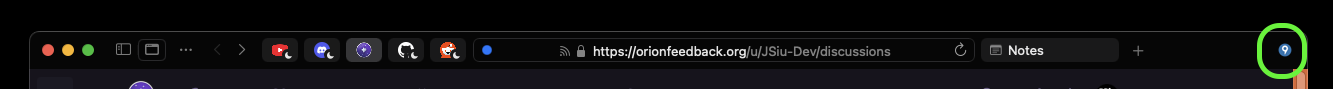
Safe mode should not change any normal settings.
Version 0.99.132.1.1-rc (WebKit 621.1.2.111.4)
Sequoia (15)