I've been using Orion on my MacBook Pro (2019 running Monterey) for perhaps a month with no problem. Today, this odd behavior began occurring apparently randomly to some of my tabs:
I clicked on one of my 40 open tabs, and the whole browser area is red (255,0,0). Refreshing does not solve. When mousing over the tab, the thumbnail accurately depicts the website as it should look.
- Switching to compatability mode does not solve.
- Mousing over the browser window, the mouse cursor changes according to what should be there (e.g., links change the pointer to a pointing hand, and the URL displays down below, the text cursor shows when mousing over text, etc.)
- Other tabs continue to display correctly (including other Google Docs).
- Closing the tab and going to the website again correctly displays the page.
- Closing the entire browser and reopening fixes any windows exhibiting this bug.
This screenshot shows a Google Doc tab. Note that certain Google Doc features are visible (e.g., tab locations, edges of some buttons)
This is a screenshot of Weather Underground (wunderground.com)
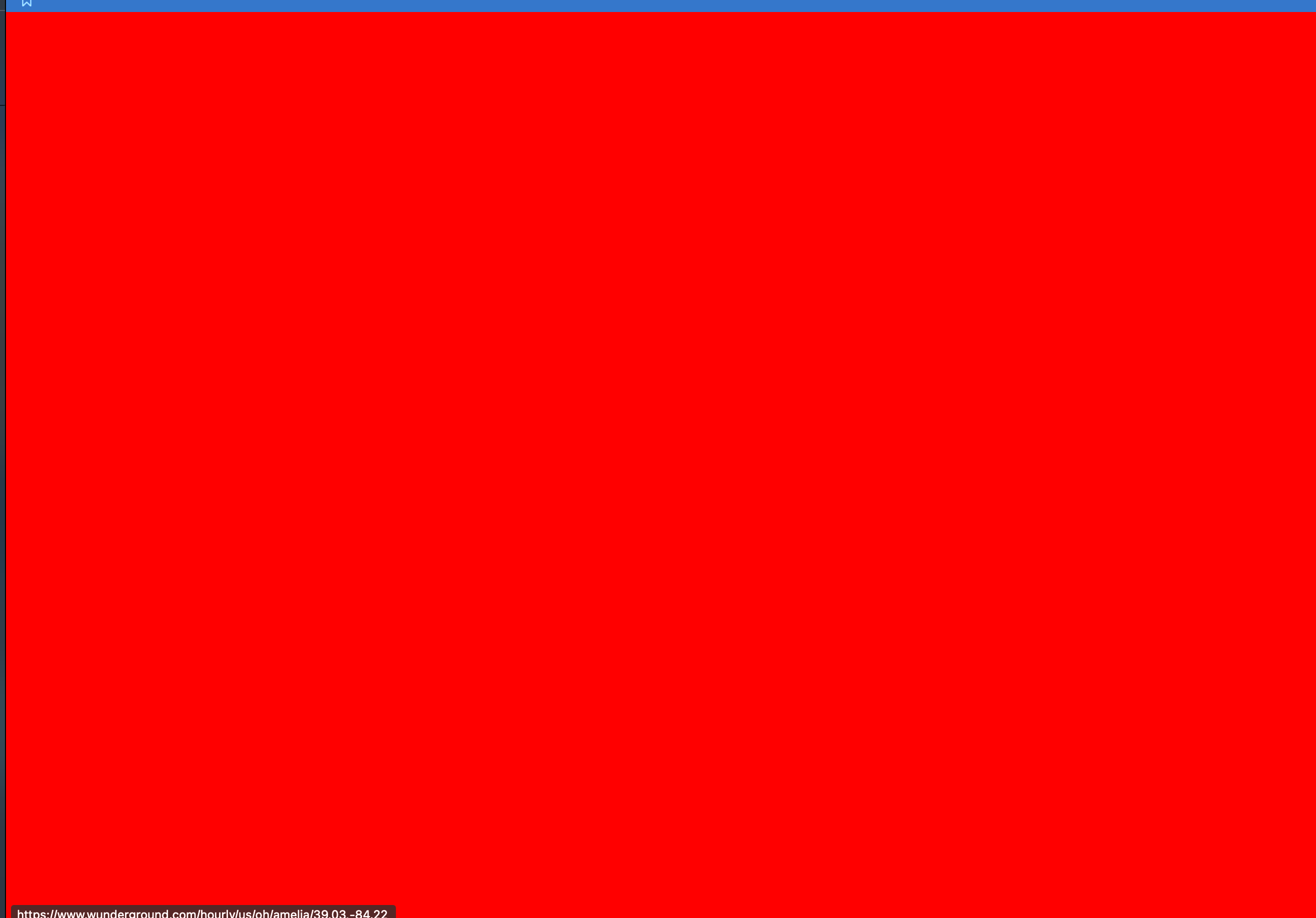
Browser tabs should display correctly instead of being red or mostly red.
0.99.132-beta (WebKit 619.1.11.111.2)
Monterey (12)