Steps to reproduce the issue:
- Create a new Orion profile
- Go to
Settings -> Tabs -> toggle off 'Close window with last tab'
- Open a new private browsing window
- Close the tab that opens with the window
- Orion now has 0 tabs open in that window
- You can continue pressing
⌘+Wto "close" the 0th tab
- Attempting to left click on any items on your Orion start page will not result in anything
- Right clicking the start page items and selecting 'Open in new tab' correctly opens them in a new tab
Video of the issue:
In the video, I first showcase how Orion behaves with the setting enabled. Upon disabling it, I highlight the broken behavior. Some of the issues are also present in non-private tabs as well, making 0 open tabs a very common sight:
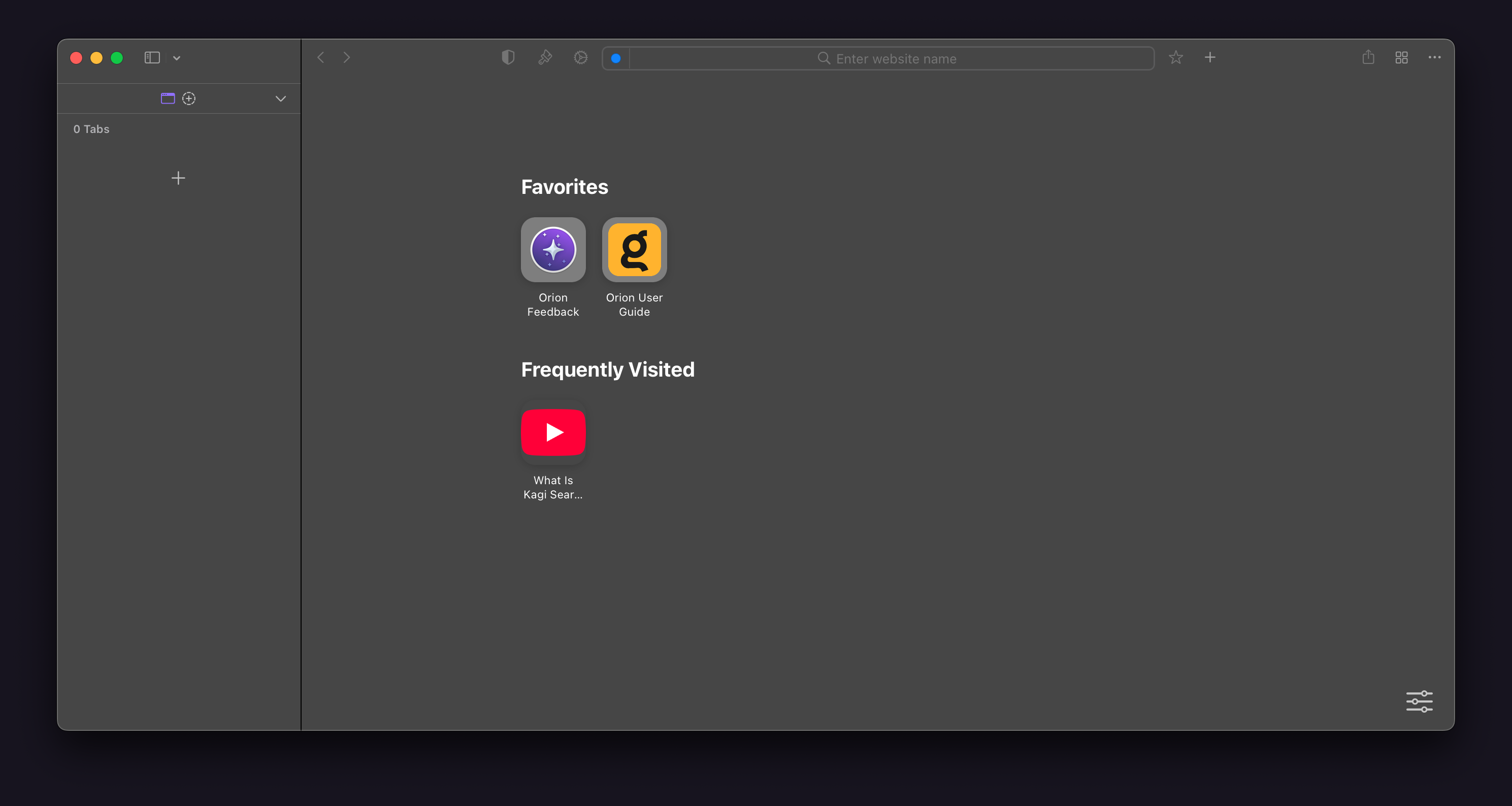
Expected behavior:
It shouldn't be possible to break the window by closing tabs. If the result is 0 open tabs, Orion should default to opening a new tab according to the 'New tabs open with' setting in General settings.
Orion and macOS versions:
Version 0.99.132.1-rc (WebKit 621.1.2.111.4)
Sequoia (15)