I installed the Surfingkeys extension from the Chrome Web Store, and then tried to use the first instruction: hit ;e to edit the settings. Nothing happened.
When manually opening the extension settings via the "Manage Extensions" interface, I'm presented with this empty interface:
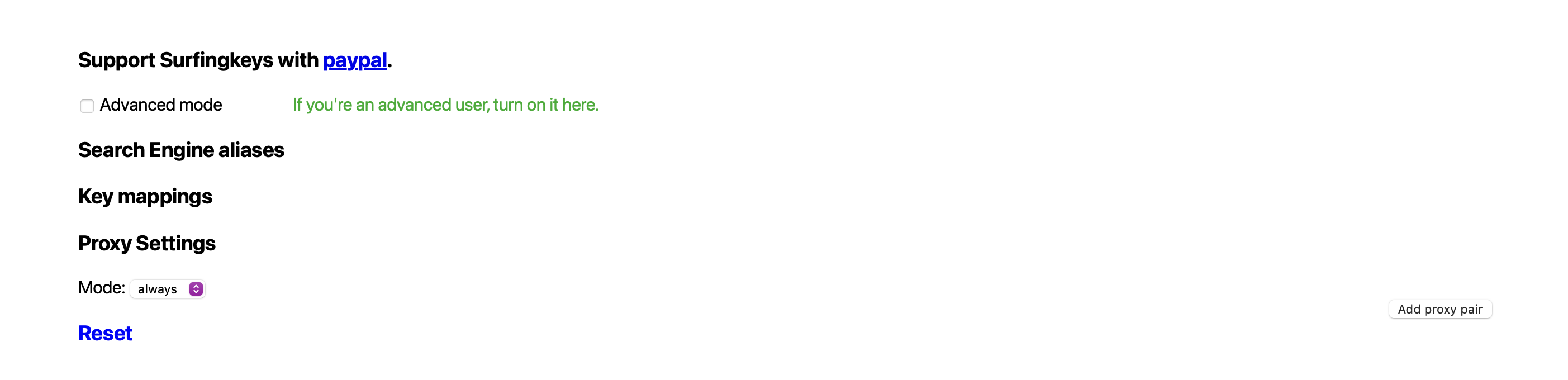
The extension settings show this in FireFox, and checking 'advanced mode' shows a text-editor:
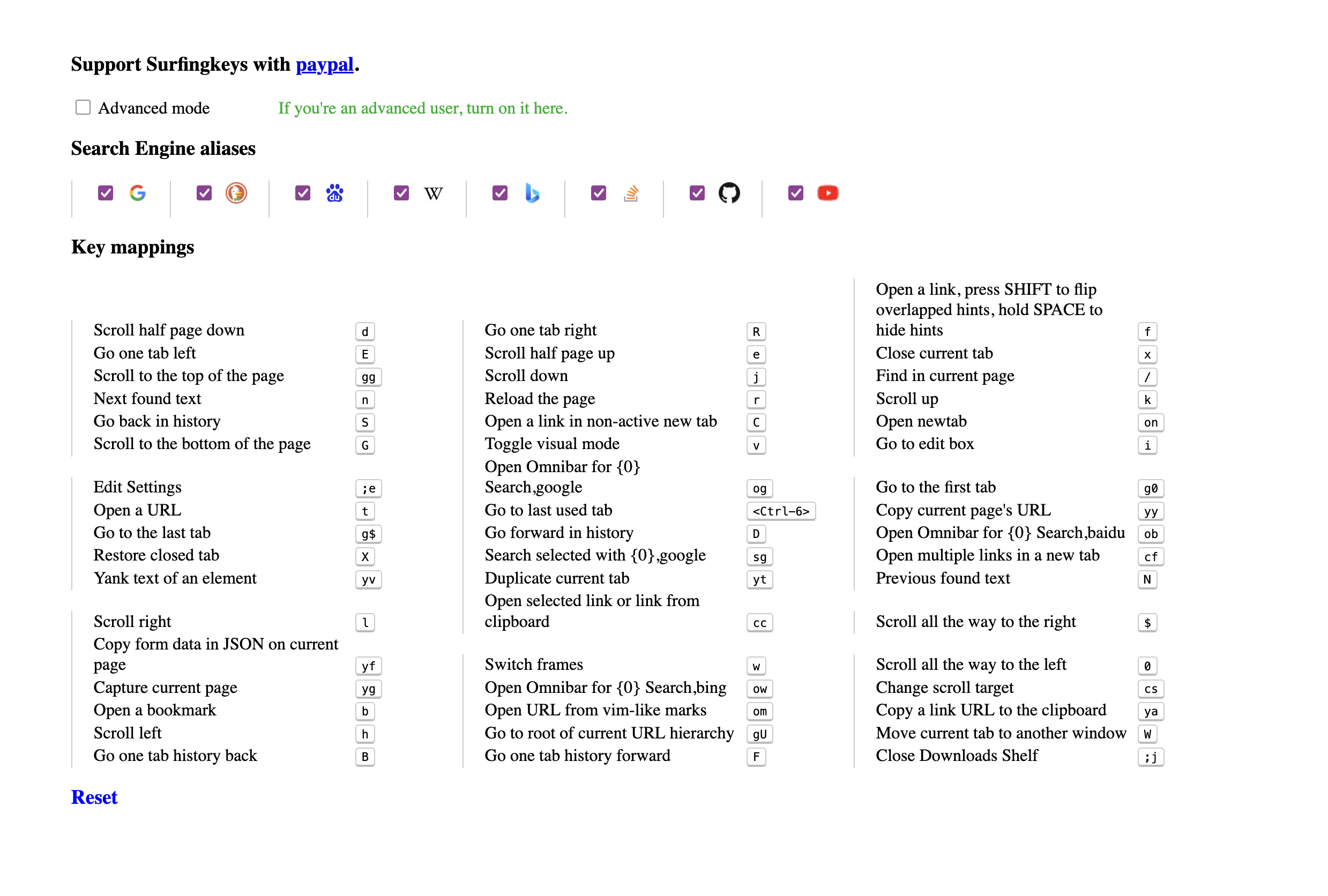
0.99.132-beta
Sequoia (15)
Surfingkeys v1.17.7, Chrome