I would find it useful to more easily check the active saved window when the sidebar is open. When it is closed, this is easy to check since it is displayed in the toolbar next to the sidebar icon.
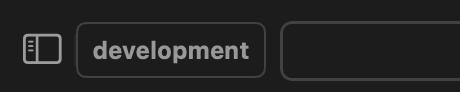
However if the side bar is open to show vertical tab icons, the name of the window disappears, and it is less clear which saved window is active. There is just a small, basic icon with a fixed color that seems to be shrinking as new features are added.
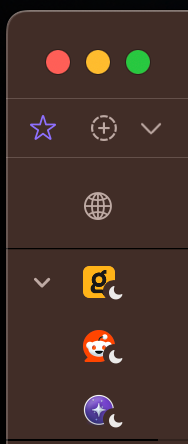
I often use multiple saved windows for different dev/deploy environments with similar appearance, and it is of course crucial that I verify which window is active before taking any action. So it would be helpful if I could more easily and clearly determine the active window with a quick glance upwards.
I see this being an optional setting that more prominently shows the active saved window with a quick glance up toward the toolbar. If practical, a new item for toolbar customization could serve this purpose by allowing an icon and/or name that updates as the active window changes. Another approach might be something like the current option to enable the profile name and/or icon in the address bar.