When I try to install Stop the Madness Pro, I am unable to follow the installation instructions.
To reproduce:
- Install StopTheMadness Pro from the Mac App Store
- Launch it
- Click on the "Google Chrome" button
- Navigate to Orion's NativeMessagingHosts folder and click Save
- A window appears saying to enable Developer Mode in the Extension Manager window and then drag an item to that window
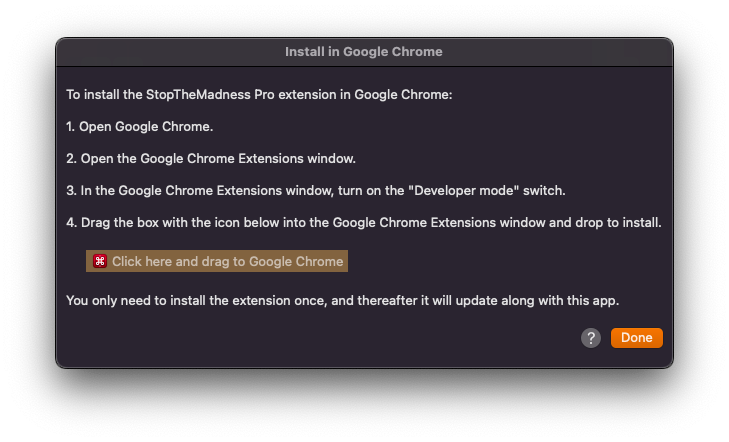
It should be possible to enable Developer Mode in the Manage Extensions window, but there is no such control.
Even if Developer Mode is already enabled, when I drag the item to the Manage Extensions window, Orion rejects the drag rather than installing StopTheMadness Pro.
(If I try the same thing with the Firefox version of the extension instead, I can't even get that far, but this seems to be StopTheMadness at fault as it claims Firefox is not installed, despite Firefox Developer Edition being installed and actually running. That's hardly Orion's fault, though 🙂
0.99.131.0.1-beta (WebKit 621.1.2.111.4)
Sonoma (14)