My company and myself use https://www.bluedothq.com as a solution for AI-based meeting notes. This extension works fine in chrome-based browsers, but it keeps failing to sign in when used in Orion. I tried "Continue with Google" and signing in with an email link. I am properly signed in on Bluedot, but the plugin does not reflect that, it stays like this:
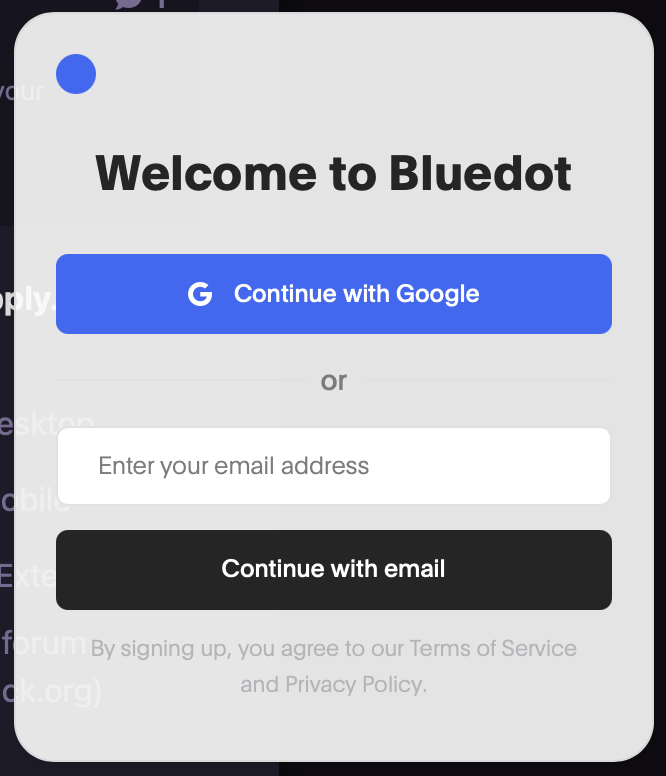
I would really like to use Orion for work, but as I have plenty of meetings and need to keep track of meeting notes using Bluedot, I cannot use Orion and still come back to Arc browser, which is frustrating.
Version 0.99.131.0.1-beta (WebKit 621.1.2.111.4)
Sequoia (15)