Sorry, had a much more detailed version of this bug report, but Orion crashed again while I was typing it 🙁 (See https://orionfeedback.org/d/10105-this-site-repeatedly-crashes-orion)
In short, in 1password the extension shortcut keys cannot be removed. They just get reset back after you click save. And from inside the extension's own settings, it goes to an invalid Chrome extension URL.
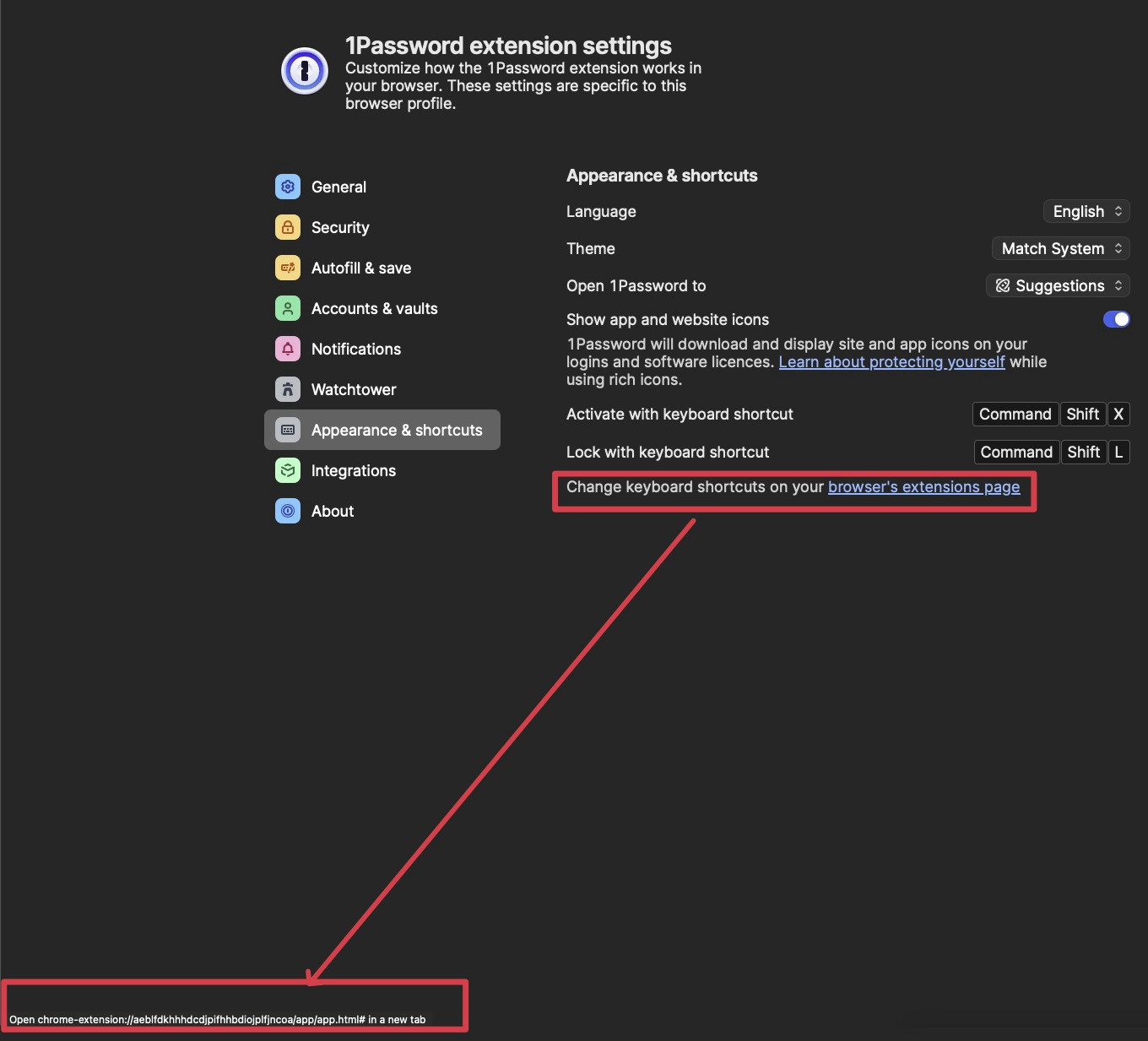
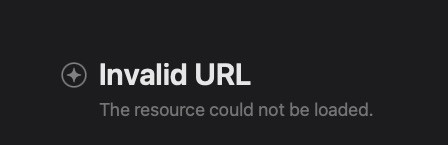
Being able to remove them.
Version 0.99.131.0.1-beta (WebKit 621.1.2.111.4)
Sequoia (15)